Today I’m going to pull a rabbit out of my hat and share with you how using the Peloton with MyFitnessPal had the greatest impact on my (as well as most of my clients) fitness and weight loss results.
As a general rule, you cannot connect Peloton to MyFitnessPal app directly because these apps do not integrate. However, you can sync all of your peloton workouts and metrics with the Apple Health app first, and then send all the data to the MyFitnessPal app.

What Is MyFitnessPal?
MyFitnessPal is a smartphone app that not only allows me to count calories from food but also provides a full breakdown of my macronutrients, as well as helps to track my activity level.
The company was founded in 2005, and today, it includes a database of over 14 million food items and brands.
I use it as a digital food journal that helps me to increase my awareness about how much and what type of food I eat.
Why is MyFitnessPal so popular?
MyFitnessPal is user-friendly and convenient to use. My favorite features are the barcode scanner that helps me rapidly add packed foods, without having to log them manually.
According to Food and Nutrition Conference survey, 83% of dietitians recommended the use of nutrition and health-related apps like MyFitnessPal.
Apart from tracking my calories, MyFitnessPal also has a number of other cool features like daily reminders and notifications to help me stay on track with my goals.
The coolest thing that I love about MyFitnessPal? It uses gamification elements to make it more fun and engaging.
How does myfitnesspal work?
This app writes down all the foods and drinks that I ate during the day. It also provides a detailed analysis of those dietary records by calculating the number of calories, proteins, carbohydrates, and fats from each meal.
But that’s not all.
What I also like about the MyFitnessPal app is it also tracks my steps and workouts (whenever that’s on the peloton or elsewhere) and can adjust my daily calorie intake based on my activity and personal goals.
When it comes to accuracy, a recently published study has shown that “Dietary analysis with MyFitnessPal is accurate and efficient for total energy intake, macronutrients, sugar, and fiber, but not for cholesterol and sodium”.
Benefits I’ve experienced using Peloton with MyFitnessPal
Here are some of the reasons why I use Peloton with MyFitnessPal.
1. It adjusts my calorie intake
I use the peloton with the MyFitnessPal app because it adjusts my calories based on my physical activity, which helps me reach my goals faster.
It also keeps all my metrics in one place.
2. It tracks my physical activity
I can add all of my daily Peloton workouts to the MyFitnessPal app. Each session comes in the form of active minutes and calories burned and adjusts my total daily calorie goal.
For example, if I follow a low-carb diet, on the training days I can increase the number of calories and carbs, whereas on the rest days I can reduce carbs to a minimum.
3. It improved my self-awareness
Tracking my food intake while using my peloton bike significantly improved my mindfulness and self-awareness.
It gave me an idea of how much food I eat during the day, as well as how many calories and macros are in each food.
Steven W. Lichtman, Ed.D, and his colleagues from Columbia University in New York have documented a large discrepancy between self-reported and actual caloric intake in obese and overweight people.
“The failure of some obese subjects to lose weight while eating a diet they report as low in calories is due to an energy intake substantially higher than reported and an overestimation of physical activity, not to an abnormality in thermogenesis,” says Dr. Lichtman.
Take a look at the graph below.
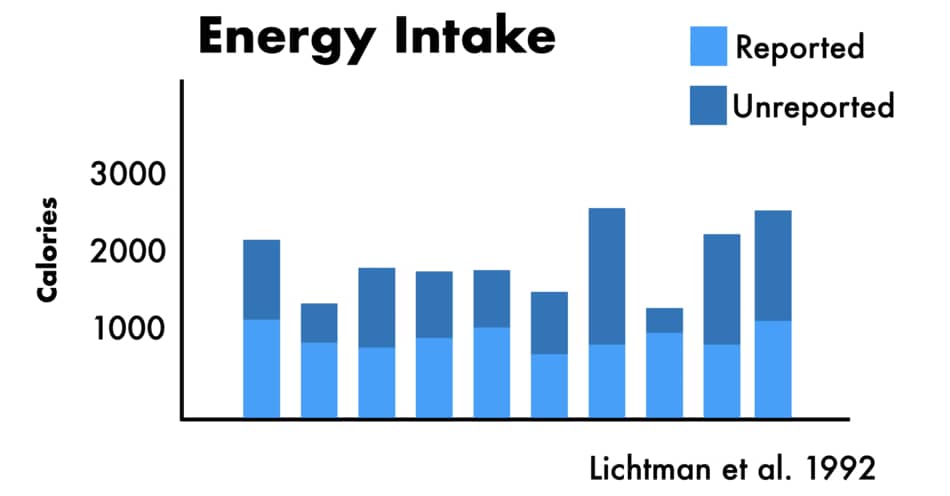
“There was a huge difference between the number of calories that people report vs what they actually ate,” says Dr. Lichtman.
One group reported (on average) consumption of 1,028 calories per day, where in fact, they were consuming 2,081 calories per day.
4. It makes me more accountable
Using MyFitnessPal with a peloton helped me to stay accountable. I set up daily reminders and challenges that kept me engaged and helped to develop a habit of monitoring my food intake.
Some of the challenges include 9,000 steps a day for 28 days, reaching my calorie goals for 28 days, or developing other healthy habits.
Each of these challenges focuses on doing one thing for the whole month, which is helpful to develop a strong lifelong habit.
How to connect Peloton to MyFitnessPal?
Here’s the step-by-step process of connecting Peloton to MyFitnessPal for iOS.
1. Update the Peloton App
Keeping the peloton app up to date will help to ensure your integration process will run smoothly.
2. Sync the Peloton app with Apple Health
You can connect Peloton to MyFitnessPal using the Apple Health app. First, you need to sync the Peloton app with Apple Health. This will save all your current and feature workouts in the app.
- Select More – Open the Peloton app and choose the “more” tab at the bottom of the screen.
- Select Health App – In the settings, scroll down to find the Health App and select ‘connect to health app”
Here’s a photo of how this looks.
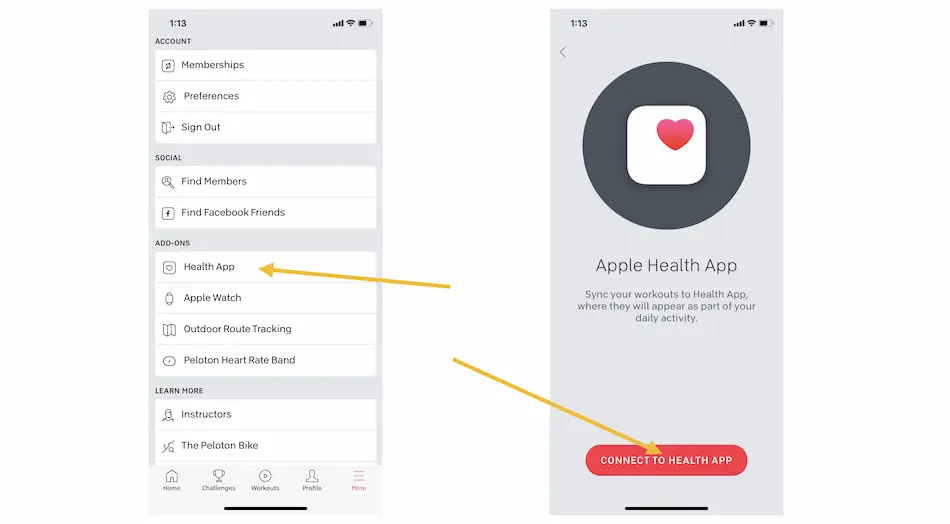
3. Choose the data you want to share
You will be able to select which data is sent to the Health App. You can choose all or only select the information that you want.
Now sync the MyFitnessPal with Health app.
4. Open MyFitnessPal
Open the MFP app and choose the “more” tab in the bottom right corner.
Here’s how it looks.
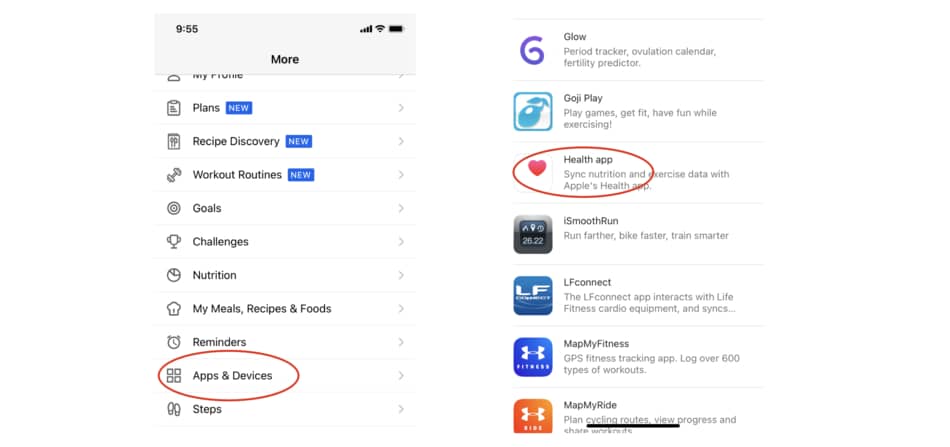
5. Select “apps and devices”
This will one a list of apps that can be integrated with the MyFitnessPal app. Choose the Health App from the list.
6. Enable permissions
Now, you can sync your Apple Health app with MyFitnessPal and keep all the data in one place.
To sync MyFitnessPal and Health app you need to enable sharing permissions. You can do that in the settings tab in the Health App.
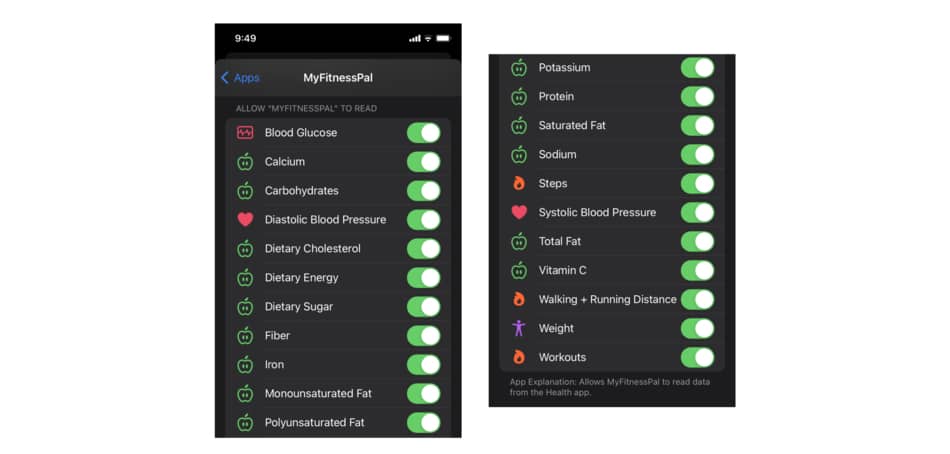
Now every time you finish your peloton class it will automatically sync with the Apple Health app and then with MyFitnessPal.
The bottom line
MyFitnessPal and peloton do not integrate directly.
However, both of the apps easily integrate with the Apple Health app, which will allow you to keep all the information about your macronutrients and physical activity in one place.
MyFitnessPal has the largest database of foods in the world, which makes it easy and convenient to use.
