I’ve been using Peloton for over two years, however, I only recently started to link them with other third-party apps like Strava or Garmin.
In this article, you will learn how to link Peloton to Strava (including peloton digital) as well as some of the cool things I’ve been doing with the Strava app to track my Peloton workouts.

What is Strava?
Strava is an American internet service that combines an activity tracker with social network features.
This app has been created for people not only to track their workout history but also to share their stats with their friends.
The activities you can track include:
- Running
- Cycling
- Swimming
I look at Strava as a social network for athletes or sports enthusiasts.
You can sync and upload all your Peloton rides and workouts directly from the bike to the Strava App.
Also, you can use the Strava app to further send your activities to other third-party apps like Garmin, MyFitnessPal, or Fitbit.
How does Strava works?
Strava works by collecting all the workout data and analytics in one place, regardless of whether I’m using my peloton bike, treadmill, running outdoors, or swimming.
It records all my metrics:
- Heart rate
- Speed
- Distance
- Power output
Another thing that I really love about Strava is it allows you to connect and upload your peloton rides and workouts to other apps like Garmin Connect and Fitbit App (more on that later).
Apps that sync with Strava
One cool thing I like about the Starva is it can be synced with a wide variety of GSP devices like Whoop, Fitbit, or Garmin smartwatches. It can also be integrated with third-party apps like Peloton, MyFitnessPal, and TrainerRoad.
Here is the list of the apps that work together with Strava.
- COROS
- Garmin Connect
- Hammerhead
- iFit
- MyFitnessPal
- MapMyRun
- Nike+
- Peloton
- Recover Athletics
- ROUVY
- Runtastic
- Samsung Gear
- Samsung Health
- Suunto App
- tapiriik
- TrainerRoad
- Wahoo
- WHOOP
- XOSS
Link Peloton to Strava video tutorial
Here’s a video with a visual integration of Peloton with Strava from the Matt B Running YouTube video.
How to connect Strava to Peloton
Here’s the easy step-by-step guide on connecting your peloton bike (or tread) to the Strava app.
1. Choose your profile
- Log in to your bike (or tread) and select the profile you are using.
- Linking your Strava account with Peloton works for each profile separately. For instance, if you have 5 active profiles on Peloton, syncing Strava will work only on the profile you select, not for all profiles.
Here’s how it looks in the photo.
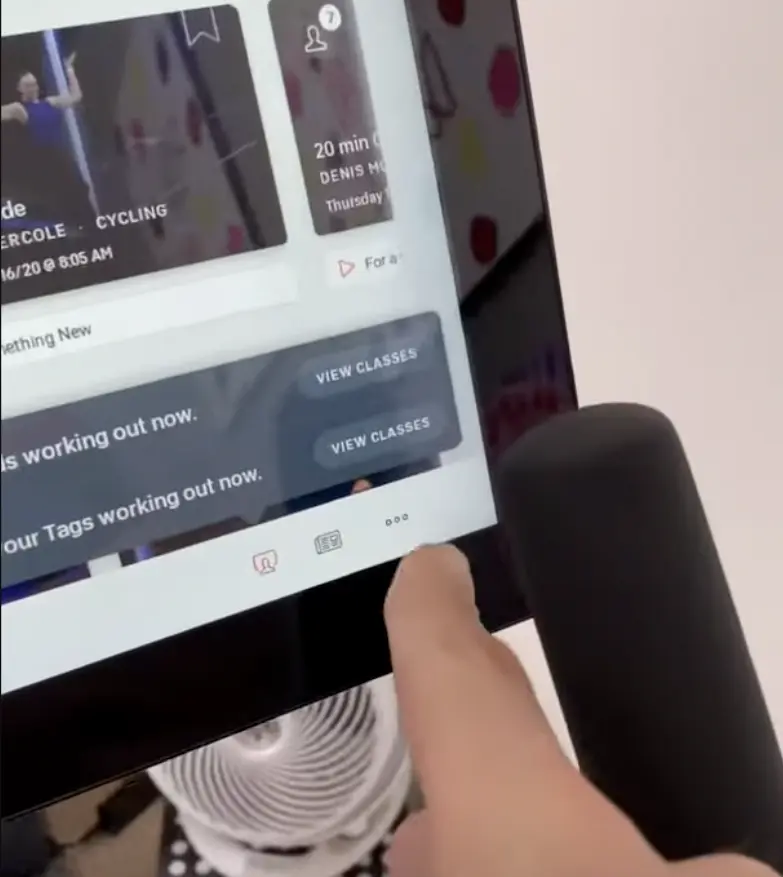
2. Select ‘more’
- Once you’re logged in, go ahead and click on the MORE icon (the one with ‘three dots’ in the lower right bottom of the screen).
3. Choose ‘Profile Settings’
- After you press the MORE icon, the new pop-up window will slide on your right side of the screen.
- Choose the Profile Settings icon and wait until the bike opens the new tab with settings.
Here’s a photo.
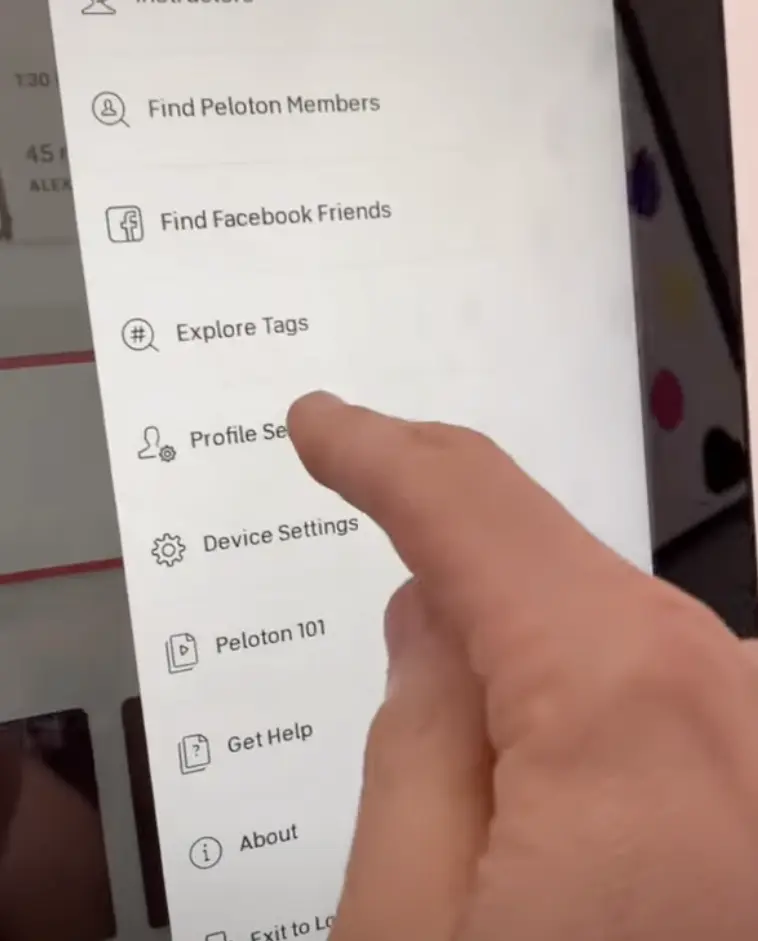
4. Select ‘Social’
- Navigate to the left side of the screen and select “Social” (this opens a new tab with a list of apps that Peloton can be integrated.)
Here’s a photo.
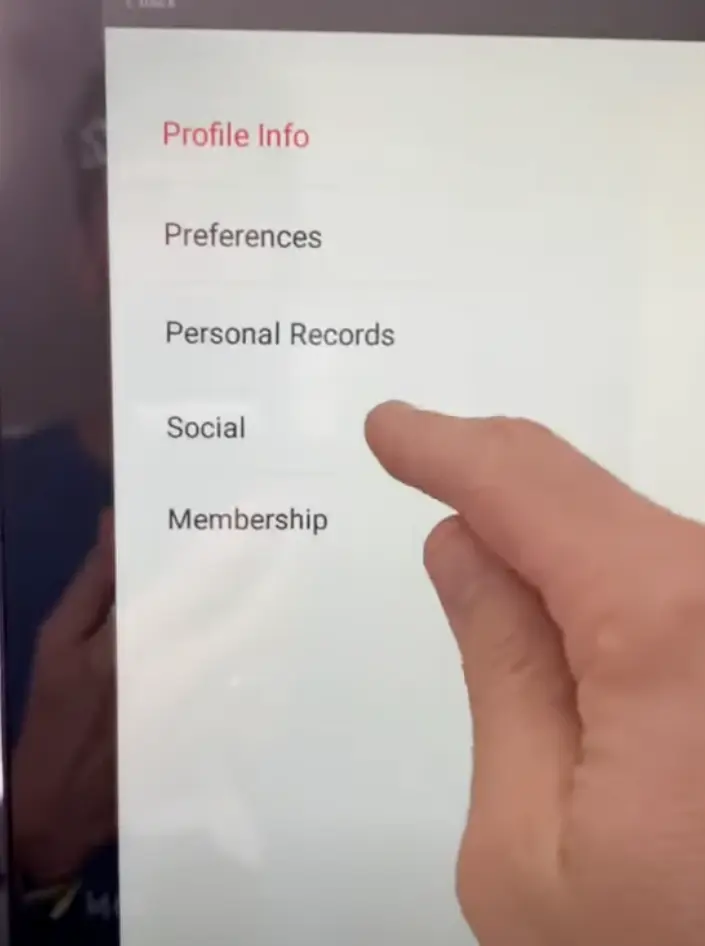
5. Choose “Strava connected”
- From the list below, choose the option “Strava connected” (this will open a new tab). Here, the peloton screen will show you the login tab from Strava.
Here’s how it looks.
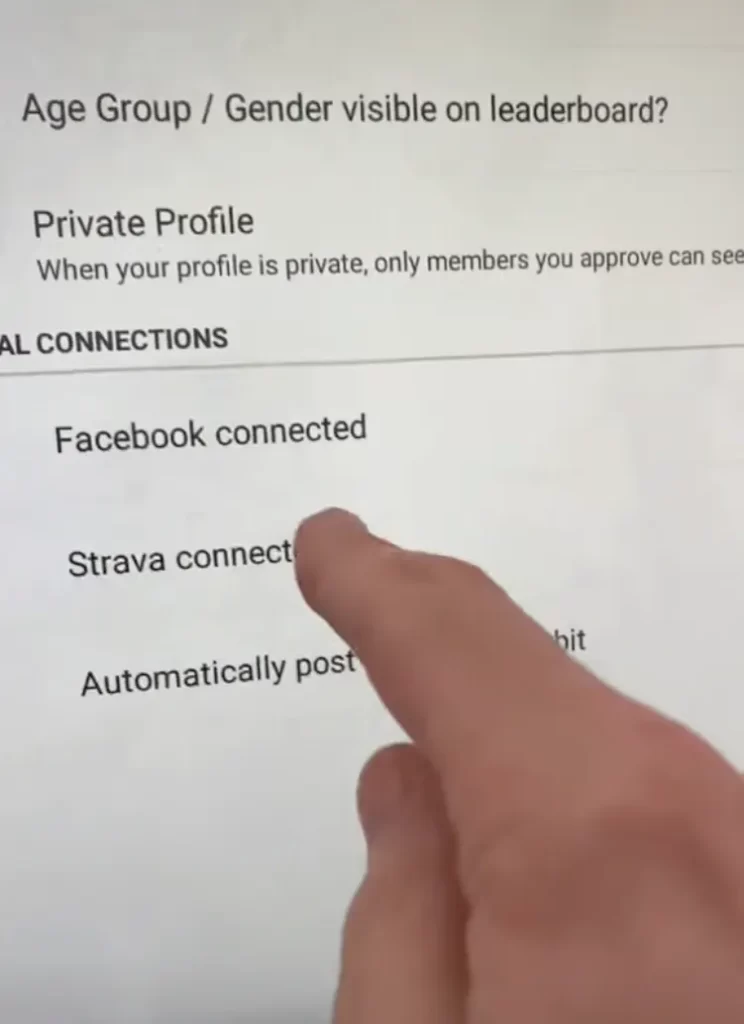
6. Log in to your Strava account from Peloton
- Log in to your Strava account (It’s a good idea to prepare your Strava login and password).
7. Accept the authorization
- Click “authorize” and a new tab will open. (You need to accept and authorize Peloton to upload your activities and wokrout history with Strava.)
Here’s how it looks.
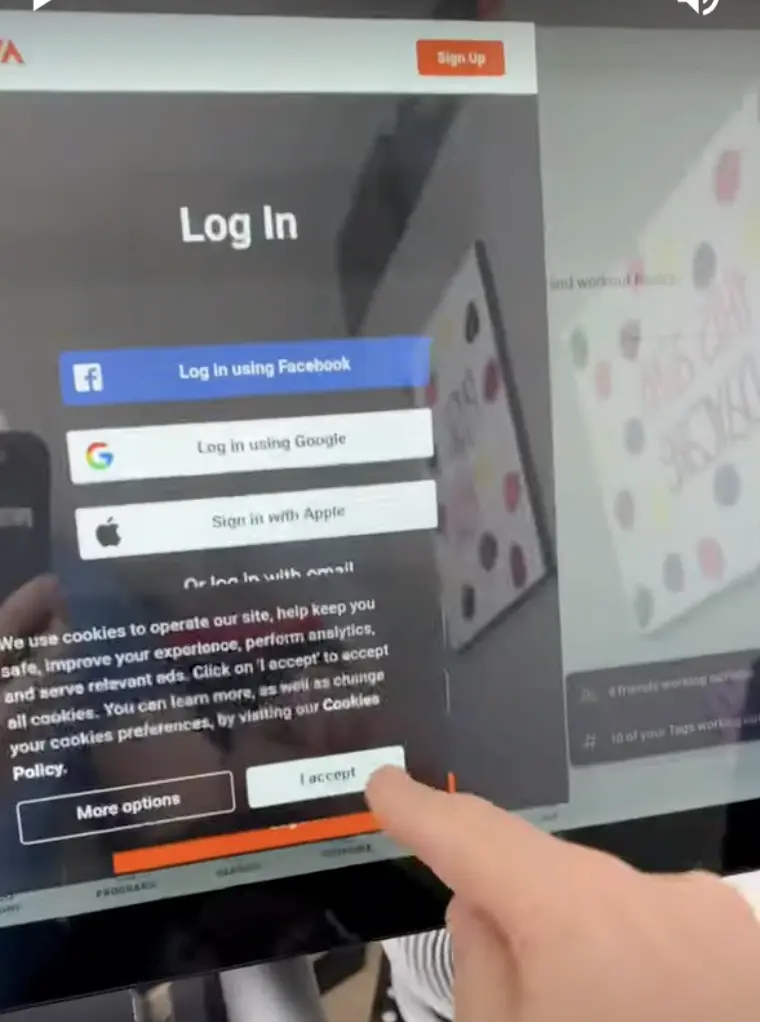
8. Automatically post my rides to Strava
Finally, the last step is to allow Peloton to integrate and sync all your workouts. This can be done in the Social menu.
How to connect Peloton digital app with the Strava app
There is no direct integration between peloton digital and the Strava app. However, you can still link Strava to Peloton digital app with an already existing peloton bike user.
All you need is one-time access to the peloton bike from your friends, family, hotel, or your local peloton showroom.
1. Log in to the peloton bike
- Start by login into the Peloton. If that bike is in the hotel, or gym, simply use their username.
2. Add a new user profile
- In the bottom left corner, next to the avatar picture, select the “add user” icon. (To integrate Strava into your personal peloton digital membership you need to add your account details to the bike.)
3. Sign in with your account
Type in your login and password into the “existing riders” section. Once you connect your digital membership with the Peloton bike, now you can link your Starva account to the Peloton bike (see the section above).
4. Log out from the Peloton bike
After you finished connecting your peloton profile, log out from that bike, and your peloton digital will auto-upload all workouts to Strava.
How to connect Peloton to Strava to Garmin?
Another way to link Peloton with Strava is by using the Garmin app.
1. Turn on your Garmin App
This can be done either from your mobile, tablet, or web browser.
2. Select “Settings”
From the main screen, choose the main menu in the top left corner and select the “Settings” tab.
3. Select “Third Party Apps”
In the settings tab scroll down and select the third-party apps option. This will show you the list of apps that can be integrated.
4. Select “Strava”
Once you choose the Strava app from the list, you will need to give authorization that allows the Garmin App to sync with the Strava.
Now you need to link the Peloton bike to Strava App.
Why am I using Peloton, Strava and Garmin?
Unfortunately, Peloton does not integrate directly with Garmin Connect.
I love using the Garmin GPS smartwatch and peloton, but without them working together, I cannot use all features from the Garmin app that helps me to understand my workouts better.
I think Garmin is one of the best performance apps that monitors your metrics and gives detailed suggestions on things like recovery, intensity, sleep, and more.
Connecting Peloton, Strava, and Garmin I can store all my peloton workouts on the Garmin app and on the Strava app and take advantage of their advanced training, planning, and analysis features.
My experience from linking Strava with Peloton
Here are some of the benefits I’ve experienced from syncing my Peloton wokrouts with the Strava app.
1. I track my performance across all workouts
The Strava app allows me to integrate my peloton bike workouts together with road bike rides, and outdoor runs, and collect the performance data from all.
A new Peloton feature “Just Wokrout” also tracks my activity from outside of the Peloton class (they call it freeform workouts), but it’s only registering my daily streaks, challenges, and achievements.
The Peloton feature “Just Wokrout” does not collect my:
- Minutes spend in each heart rate zone
- Miles run
- Calories burned
- Wattage or Power output
Now, with the Strava app, I have a complete picture of my performance, even when I’m not using the peloton bike.
Also, if I’m preparing for endurance races like marathons or triathlons, this app keeps all the information about my collective training load in one place.
2. Measuring my heart rate zones from all activities
When you integrate Peloton and Strava, the Strava app collects all the information about your heart rate zones from all your peloton workouts, as long as you wear (and pair) your heart rate monitor with your bike.
The Peloton heart rate band works perfectly fine with Strava, but you need to connect it via the Strava app, not the Peloton bike. (You cannot pair your heart rate monitor with two apps at the same time.)
3. Tracking my calories
Another cool way I’ve been using Peloton and Strava is to keep the track of my energy expenditure from all of my workouts.
This information is important when I’m using Peloton with apps like MyFitnessPal, which helps to determine how many calories I should eat.
MyFitnessPal collects information about my wokrouts and adjusts my food intake.
4. More accurate and filtered leaderboard
Another thing that I find useful and worth checking is the Strava leaderboard. Unlike Peloton, the Strava also allows you to filter the leaderboard by age and weight.
Here’s a photo of the leaderboard from one of the Peloton groups on Strava.
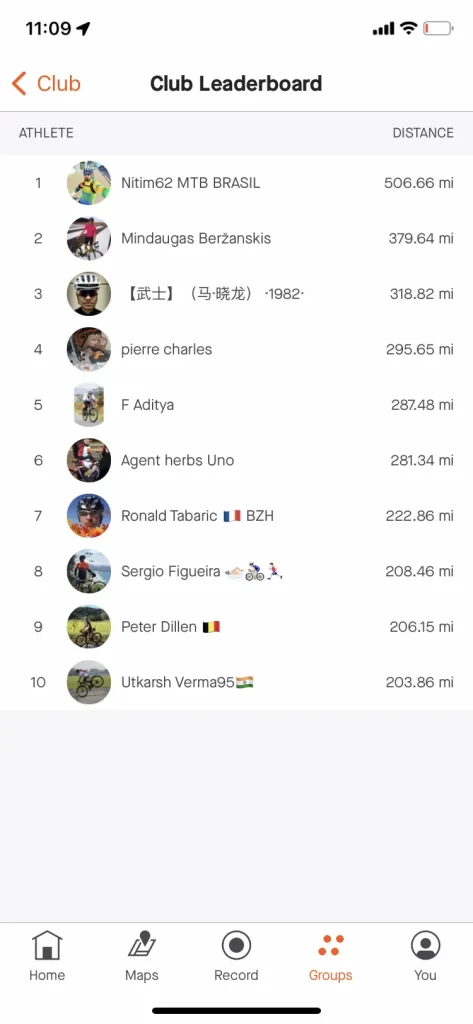
For me, this is more realistic because body weight (and age) can impact my power output, as well as my total output.
5. Join the community
Strava social network is great if you look for inspiration (and accountability) from other people. The app allows you to join (or create) a group of people who share their workouts and help each other.
Here’s a photo from the Peloton Strava groups from New York.
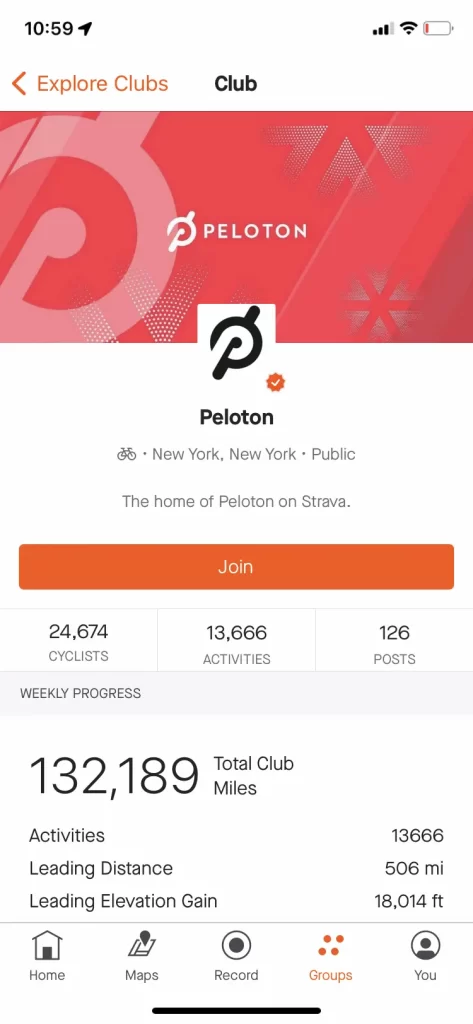
Although I’m not very active in my local Strava club, I like to stay connected with other like-minded people that are also into sports.
I can like, share or comment on each other profiles and posts. I can also exchange experiences or find out more about the routes that I’m keen to try.
I often join clubs not only in my local area but also somewhere in Europe like Spain, France or Italy, where the cycling community is booming.
6. Take up the challenges
Similarly to the peloton, the Strava features several challenges that are valid for the whole month like running a total of 300km for 30 days or completing 30 hours of any physical activity this month (hint: peloton rides do count for Strava).
Challenges are in a variety of categories:
- Running
- Walking
- Cycling
- Climbing
- Swimming
This is great because I can combine my outdoor workouts together with peloton classes and push myself more.
7. Track my shoe lifespan
One of the ways I like to use the Strava app with Peloton workouts is to track the lifespan of my running shoes after they’ve reached a certain mileage. (Yes, they do wear out quite a lot.)
This is helpful because it alerts me when it’s time to change my shoes.
According to the British Journal of Sports Medicine, “shoe degradation, which happens after 200 miles (or 322 km) induces modifications in the running pattern.”
In other words, running in old shoes can change your running biomechanics (the way you run), which is a risk factor for injury.
The bottom line
I really enjoy using my Strava app with my peloton bike. Although my main goal was to monitor my performance, I also like the accountability that comes from the large social network community.
I upload my metrics like cadence, resistance, power, and heart rate from my Peloton bike into the Strava app and Garmin Connect, automatically.
