It’s been 6 months since I got my hands on the Garmin GPS smartwatch. Today I will share with you my thoughts on this smartwatch and explain how you can use it with a peloton to improve your performance on and off the bike.

Overview
- You can use a peloton with Garmin smartwatches to measure your heart rate or calories burned.
- You can also receive a variety of feedback on your training status.
- This data provides you with measurable evidence of your longer-term training habits, sleep quality, recovery status, and more.
(I will also touch on some cool features that I use (and what I don’t recommend using) that separate this device from other brands like Fitbit and Apple Watch.)
What Is Garmin?
As a whole, Garmin is a Swiss-domiciled company that specializes in GPS (global positioning systems) technology for automotive, marine, aviation, and sports.
Historically, Garmin has been producing GPS devices for cars. However, today the company has over 30 different smartwatches, fitness trackers, and heart rate monitors.
Apart from sports, Garmin devices are also being used in clinical settings for intervention and measurement, as well as for conducting research (source).
What I love about the Garmin smartwatches is they have built-in tons of different options like heart rate zones tracker or blood oxygen saturation that allow you to monitor your performance during peloton workouts, as well as throughout the day when you’re off the bike.
How does Garmin work?
In general, the Garmin smartwatches have built-in non-invasive all-in-one optical sensors that use green, red, and infrared LED light to detect fluctuations in blood flow.
It collects and uses this data to monitor things like daily resting heart rate or saturation of oxygen in the bloodstream.
The smartwatch sends this information to the Garmin Connect App to deliver biometric feedback in the form of reports, charts, and graphs.
Some information is also displayed directly from the Garmin touchscreen.
What I also love about the Garmin connect app is you can integrate it with your watch and get access to all features, without additional cost.
However, please keep in mind that most of the features and measurements have to be turned on all the time to provide a comprehensive analysis, which can drain the battery life.
Is Garmin watch compatible with Peloton?
As a whole, the majority of Garmin watches are compatible with the peloton, as long as you enable the broadcast heart rate during activity.
This option allows sync and uses of the Garmin smartwatch as a regular heart rate monitor to display HR and strive scores during peloton workouts.
What does broadcast heart rate on Garmin mean? Overall, the broadcast heart rate means that Garmin watches can be paired with third-party apps like a peloton digital app to display heart rate, thanks to the ANT+ and Bluetooth technology.
By default, this feature is switched off, so to sync peloton and Garmin you need to turn it on, as well as make sure your bike Bluetooth is switched on (more on that later).
The best thing about the Garmin watch is it provides you with real-time biometric feedback on a daily basis, which you can use to adjust your peloton weekly workout program, sleep, nutrition plan, and recovery.
Does Garmin track peloton steps?
As a whole, the Garmin watch will measure your VO2max, heart rate variability, and respiration rate during the peloton workouts but it won’t count the steps while you’re on the bike.
Of course, when you do outdoor running, the Garmin will track your steps, count the number of floors you’ve climbed, and even calculate calories burned.
Does Garmin track peloton rides?
Garmin smartwatches don’t track how many peloton rides or workouts you did because it does not transmit a signal that can be received by the bike.
However, it will monitor your intensity, real-time stamina, and overall activity level, which you can check in the Garmin Connect App.
NOTE: One way to connect your Garmin watch with peloton is via Strava App.
What Garmin works with Peloton?
Here is the list of Garmin smartwatches that are able to broadcast heart rate data and sync with the peloton app.
- Fenix 7
- Fenix 6
- Epix series (2nd generation)
- Forerunner 55
- Forerunner 945
- Forerunner 245/245 Music
- Forerunner 745
- Venu 2
- Enduro
- Descent Mk2 series
- MARQ Collection
Please remember that apart from smartwatches, Garmin also manufactures chest strap heart rate monitors that support ANT+ and Bluetooth connectivity, which means they can be synced with the Peloton bike and app.
I used to train with Garmin HRM-Dual for a number of years before I moved on to the armband and smartwatches.
They are incredibly accurate and have a battery life of almost 4 years.
Here is the list of the Garmin chest strap heart rate monitors that are compatible with the Peloton app.
- HRM-Pro
- HRM-Dual
- HRM-Run
- HRM-Swim
Are Garmin Watches Accurate?
As a whole, the Garmin watches with optical heart rate sensors can be inaccurate because they measure changes in blood flow, which are not always caused by changes in the heart rate.
Plus, the upper body movements and workout intensity can affect the level of blood volume in the forearms, as well as the fit of the tracker, which makes it less accurate.
Here’s how it works.
The Garmin watches use photoplethysmography (PPG) technology to measure heart rate by detecting changes in blood flow.
See below.
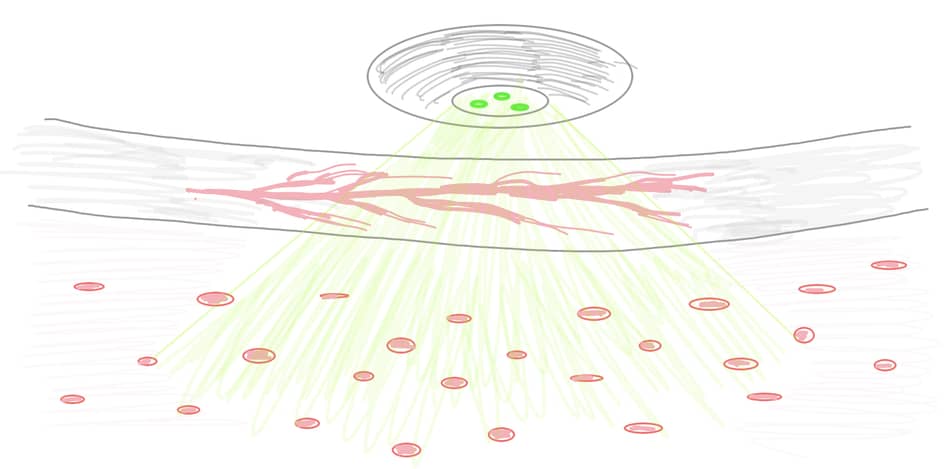
As you can notice, the optical sensors penetrate LED lights through the skin surface to measure and detect any fluctuations in blood volume and blood flow.
This technique is accurate if the position of the tracker is stable and the muscles that surround the wrist area are not constantly working.
HOWEVER.
There are several factors that can affect blood flow variations:
- muscle contraction
- rapid arm movement
- body temperature
- outdoor temperature
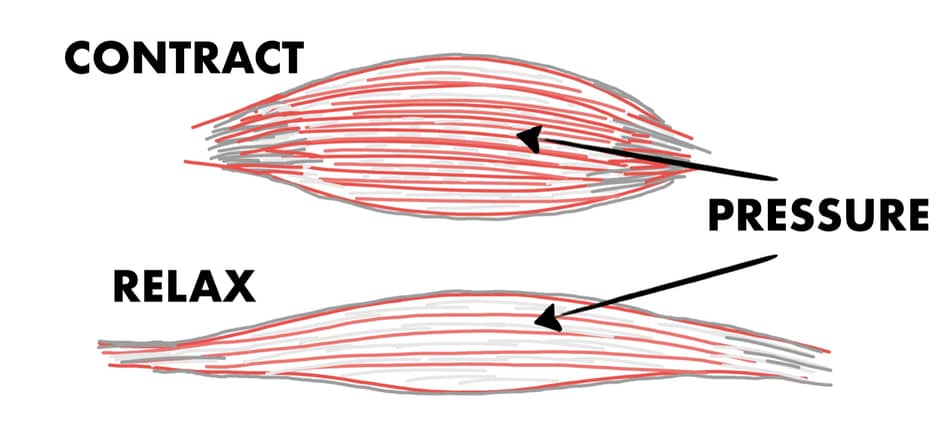
As you can see, anything that is related to muscle contraction around the arms (e.g. flexing the wrist) will have an impact on the changes in the blood flow (which is not related to changes in heart rate).
One study has shown that “Although, PPG is a simple, reliable, and low-cost optical measurement technique, the accuracy of PPG activity monitors is affected by artifacts associated with the sensor movement” (Schäfer, 2013).
Not only that.
Dr. Kelly R. Evenson from the University of North Carolina in the United States reviewed and summarized the validity and reliability of Garmin activity trackers in 32 studies. She compared steps, distance, energy expenditure, speed, elevation, heart rate, and sleep.
The conclusion was that a “systematic review of Garmin activity trackers among adults indicated higher validity of steps; few studies on speed, elevation, and sleep; and lower validity for distance, energy expenditure, and heart rate. Intra- and inter-device feature reliability needs further testing” (Evenson, 2020).
Now watch this!
Here you can see some of the highlights from that study (which I think you will find interesting):
- People who walked on the treadmill had a 0 to 5 steps difference from the actual numbers. However, people who walk at the same pace and carried a bag had a 16 steps difference, and those who push the stroller had 37 step discrepancy (Chen et al. 2016).
- In general, the Garmin activity tracker was less accurate during walking on the treadmill, except while on an incline (Alsubheen et al. 2016).
- The distance was overestimated at slower treadmill speeds and underestimated at faster treadmill speeds (Wahl et al. 2017).
- And lastly, the Garmin Forerunner has shown better accuracy for heart rate during rest time, compared to physical activity (Claes et al. 2017).
In short, Garmin watches have high accuracy and validity to measure the steps, speed, and resting heart rate. However, when it comes to heart rate during movement, energy expenditure, and distance, the Garmin watches can be inaccurate.
Another factor that can inhibit the PPG signal and affect the Garmin watch’s accuracy is excessive sweating or using sunscreen and lotions.
How To Use Garmin With Peloton
The most common way to use Garmin with Peloton is as a heart rate monitor to calculate heart rate zone, strive score, and calories burned during classes. However, the Garmin watches also offer over 20 different health and activity insights that can improve your body awareness, recovery, and overall performance.
Here is the list of some of the latest Garmin metrics available in some of their smartwatches.
| Garmin metrics |
|---|
| Heart rate tracking Resting heart rate tracking Maximum heart rate detection Heart rate variability Respiration rate Tranquility Stress tracking Blood oxygen saturation Sleep monitoring Menstrual cycle tracking VO2max tracking Workout intensity tracker Active calories and resting calories Training status Training load Recovery time Race predictor Running speed and distance Lactate threshold alert Pedometer |
As you can see, the Garmin watch can take your peloton workouts and recovery to the next level. Of course, most of these features like Lactate threshold alert or VO2max tracking are used by professionals who need every inch of progress to be ahead of their competitors.
But there is some good news.
Even if you’re a beginner, I believe that having access to some of this data can massively improve your overall motivation and adherence to training.
Peloton and Garmin Heart Rate Monitor
Most of the health and activity insights that Garmin offers come from measuring your resting heart rate for 24 hours.
Garmin uses proprietary algorithms that take the data from the tracker and provide various statistics and recommendations.
For example, monitoring your heart rate throughout the peloton workouts can show not only your heart rate zones, but also how efficiently your body responds (and recover) from the given intensity.
Keep in mind that most of the advanced features will only be available on the Garmin Connect App, not on the peloton.
What’s the difference between Garmin and peloton heart rate monitors? In general, the Garmin GPS smartwatch is a heart rate monitor that uses PPG technology with optical sensors, and the peloton chest strap uses ECG technology with electrical sensors.
I won’t be covering here all the details about the peloton HRM. I’ve already done that in my article review “peloton heart rate monitor“, which I recommend you read.
Peloton and Garmin Heart Rate Variability
You can use peloton and Garmin as a way to monitor heart rate variability, which is the fluctuations in time between each heartbeat.
The body has a built-in regulatory system called the autonomic nervous system. It includes two branches (sympathetic and parasympathetic).
- The sympathetic nervous system kicks in during emergency situations and prepares the body for stress-related activities. It increases the respiratory rate, heart rate, and stroke volume.
- The parasympathetic nervous system (also called rest and digest) kicks in during relaxation time and prepares the body for recovery. It reduces heart rate, reduces respiratory rate, and increases vasodilation.
The heart rate variability looks at the intervals between the highest and lowest heart rates.
See below.
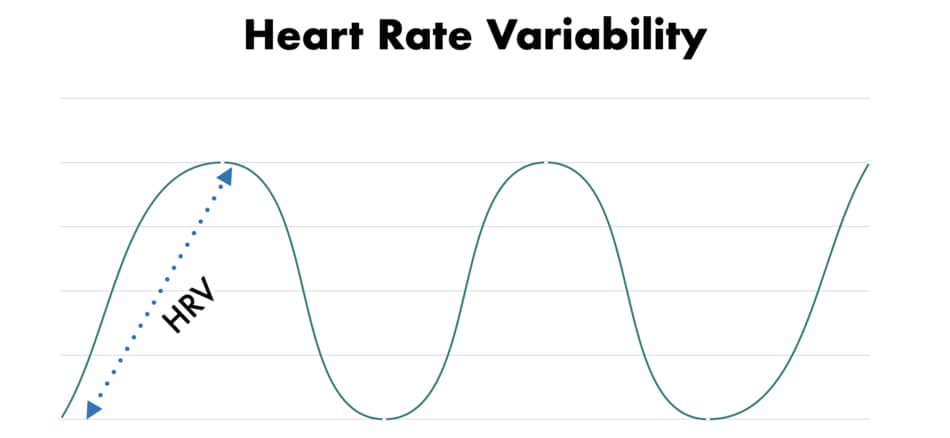
As you can see, Garmin measures the HRV by constantly scanning the differences between two nervous systems.
- Higher HRV means there is a right balance and your body is responsive to both systems (parasympathetic and sympathetic).
- Lower HRV means there is overstimulation of the sympathetic nervous system, which can indicate a higher stress level.
Peloton And Garmin Stress Management
Using Garmin with a peloton allows you to track your stress, which is one of the factors that can inhibit your performance.
Garmin watch can assess your stress by giving you all days stress level score, as well as an HRV stress test. All-day stress level gives you a stress score from 0 to 100.
See below.

- Blue lines between 0 to 25 indicate the resting state
- Light yellow lines between 26 to 50 indicate low stress
- Medium yellow lines between 51 to 75 suggest medium stress
- Dark yellow lines between 76 to 100 indicate high stress
This metric allows you to monitor your current stress level, as well as within the last couple of hours. Plus, you can also monitor your body’s stress over the long haul and be able to take the right action.
For example, you may notice different stress score numbers between the week and the weekend. All the graphs and charts are available in the Garmin Connect App.
Once you know this data, you can take action and work to improve your parasympathetic activity by participating in activities like yoga, meditation, relaxation, or massage to balance the stress.
What is the HRV stress test on Garmin? As a whole, the Garmin HRV stress test is a 3-minute test that measures your current heart rate variability and provides a number from 0 to 100. This is real-time feedback that helps to determine if you’re ready for an important workout, or task.
This feature can be used on daily basis to help you determine your daily stress.
Peloton And Garmin Training Status
You can use peloton and Garmin Training Status to improve your fitness because it helps to determine if the current workout routine is intense enough or long enough, based on your training history.
The Garmin Training Status provides you with 8 states:
- Detraining
- Unproductive
- Recovery
- Maintaining
- Productive
- Peaking
- Overreaching
Please remember that this feature needs time to learn more about your training history and physiology. It will then quickly be able to determine and suggest further workout intensity.
Peloton And Garmin Calories
As a whole, you can use a peloton and Garmin to measure energy expenditure throughout the day. Also, the Garmin watches can understand and differentiate the number of calories that you burned at rest or during physical activity.
- Active calories are calculated from your physical activity like peloton HIIT or cycling.
- Resting calories are calculated during periods of rest or general inactivity (e.g. walking in the park, housework, or sleeping).
How does Garmin calculate calories? The Garmin watches calculate calories based on the information from the GPS tracker like your activity level, age, and heart rate. You can also manually input the calories from your food, which will provide an overall suggestion for your diet and activity level.
Of course, please remember that the accuracy of this device can be off by 15 to 30%, depending on the individual.
Apart from tracking your calorie consumption, the Garmin watch has the option to remind you about your hydration.
How To Connect Garmin To Peloton
Keep in mind that you can only broadcast heart rate to the peloton app and if you want to have access to the data and features mentioned above you need to download the free Garmin Connect App.
To connect Garmin with the peloton you must enable Bluetooth on your Peloton bike, as well as enable the broadcast heart rate function in your Garmin watch settings.
Here is the video tutorial from Chris on how to sync peloton and Garmin watches.
- Turn on your Garmin watch
- Select Settings
- Choose “Sensors And Accessories”
- Select Wrist Heart Rate Option
- Choose Broadcast During Activity – Keep in mind that not all models have this option. You can check if your device is compatible with the peloton by looking at the “ANT+ broadcasting” feature in your user manual.
- Enable your Bluetooth on the peloton bike
- Pair the devices
Please note that broadcasting heart rate can drain your battery life, so it’s better to switch it off immediately after you finish your peloton ride.
Also, keep in mind that there are no flashing lights that will indicate your Garmin GPS smartwatch is broadcasting heart rate to the peloton.
Conclusion
As you can see, you can use Garmin and peloton not only during workouts but also for advanced training, planning, and analysis of your day-to-day performance. Data from Garmin Connect can be used to further plan and customize your workouts.
What I like about Garmin is general they are the leaders in the GPS and navigation space, which means they provide great value, regardless of which device you choose to use.
