I’ve used a peloton heart rate monitor for over 2 years (as well as other wearable devices). In this article, I’m gonna pull back the curtain and share with you my thoughts about what worked (and what didn’t).

Overview
Heart rate monitors have been around since the 1980s and are considered a gold standard for measuring heart rate.
I’ve been using chest strap heart rate monitors since 2010.
Lately, I started using armbands from the companies like Polar, Garmin, Fitbits, WHOOP, and Peloton (Yes, I’m addicted to wearable fitness gadgets but I also like to use and review them for my blog.)
The peloton currently offers two types of heart rate monitors. The first one is a heart rate monitor, which is a chest strap with similar accuracy to Polar H10 or Wahoo TICKR. The second one is the heart rate band, which displays the heart rate zone during workouts.
Price
Both heart rate monitors are available on the Peloton website, however, only the peloton heart rate band can be bought as a part of the higher tier package when you buy the peloton bike or tread.
The Peloton chest strap
- The price is $34
The Peloton Band
- The price is $90
The price for a peloton chest strap is almost three times lower than what you would pay for a Polar H10 ($89.95) and twice less expensive than Garmin Dual ($60.00) or even Polah H9 ($59.95).
On the other hand, peloton place a higher price tag for their band.
This device is slightly more expensive than the popular Wahoo TICKR ($79.00), and Scosche Rhythm ($69.00), and at the same price as Polar Verity Sense ($98).
If I had to choose again, I would not go for either of the Peloton heart rate monitors. I can find better quality wearables for the same price (or less) with a more powerful interface and more built-in features.
How does it work?
The peloton heart rate monitor exchange data using the ANT+ and BLE technology, which is a low-energy wireless protocol meant to collect and transfer data with other sensors.
Then, the peloton bike and tread collect, analyze and interpret this data on the computer.
- The peloton heart rate monitor uses ECG sensors. It has electrodes mounted on a chest strap sensor that receives the signals directly from your heart which indicates exercise intensity.
- The peloton heart rate band uses PPG sensors that measure the blood flow changes after the heartbeat.
Peloton heart rate monitor
Here’s a photo of how a peloton heart rate monitor looks.
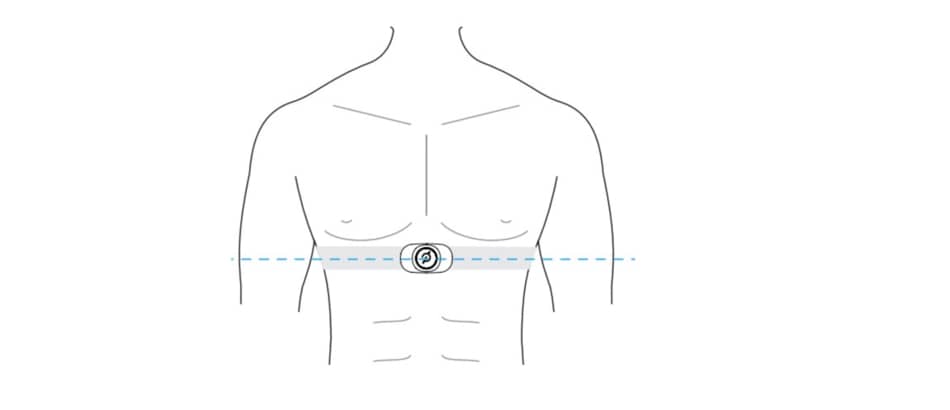
The first part is the adjustable elastic strap that you place under your sternum. The strap must be snug but comfortable.
In the middle of the strap, you have the second part, which is the receiver that detects a heartbeat via the ECG sensors.
It collects the electrical signals and sends them via Bluetooth and ANT+ to the peloton app.
The device is wireless and doesn’t require any installation or adjusting. Once the strap is on and you log in to the app, the peloton bike will automatically detect and pair with the device.
From there, you will be able to see your heart rate, as well as strive score when you’re off the bike.
Pros
For me, the peloton chest strap fits very comfortably, compared to other devices I’ve used.
Cons
Unfortunately, it does feel awkward if you wear it all day.
Peloton heart rate band
Here’s a photo of how a peloton heart rate band looks.
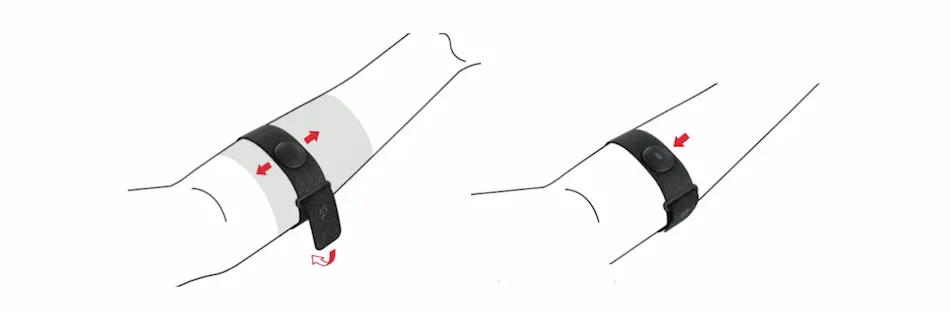
The first part is the adjustable elastic strap that you place just under your elbow.
The strap must be properly fastened around the forearm (1-2 inches below your elbow). It should not be too tight that it hurts or cuts off circulation.
In the middle of the strap (inner side), you have the receiver that detects a heartbeat via the LEDs lights.
The outer part of the heart rate band has five multicolored LED lights, which display your heart rate zone while you exercise.
Here’s what your peloton screen looks after you connected your heart rate band.
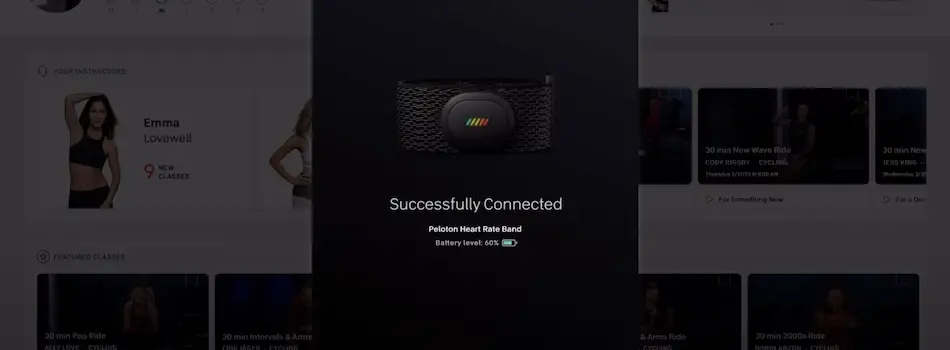
The band is available in two sizes (small and large) and features a rechargeable battery, but the battery life can vary.
My experience with using a peloton heart rate monitor
Here’s how I’ve been testing (and playing around) with both peloton heart rate monitors.
1. Monitor workout intensity
I’ve been using a peloton heart rate monitor to track my intensity. If I train with a targeted heart rate zone or strive score, I would keep this one on.
Although I mainly trained on the peloton bike, I must say that as soon as I went outside to run or swim, this heart rate monitor wasn’t working as I expected.
2. Plan my workout program
Thanks to the peloton heart rate monitor I would sit down and design my weekly workout schedule.
Based on the metrics (and progress) I was getting, I could compare my previous workouts and use that data to either add or reduce my training volume.
3. Track calorie expenditure
Wearing a heart rate band also allowed me to estimate the number of calories burned in the session. When it comes to accuracy and durability, this device has exceeded my expectations.
4. I was getting fitter
I noticed that my breathing during workouts was getting normal (back to baseline) much sooner.
“A fast recovery heart rate means your body is getting better at handling the physical demands and is becoming more efficient,” according to Anne Kerstin Reimers, Ph.D., a researcher from the Technical University of Chemnitz in Germany.
Dr. Reimers says that “a faster recovery rate and lower resting recovery are good indicators that a person is getting into better shape.”
5. Peloton classes felt easier
One of the things I’ve noticed after using my heart rate band for every workout is my workouts become easier. I was doing the same classes with a lower heart rate.
Before, my heart rate was creeping up to 150 bpm during some peloton climb rides. After a couple of months, I wasn’t going above 140 bpm, despite doing the same (or longer) classes.
In other words, the fitter you’re, the lower your heart rate will be during and after exercise.
Things that I couldn’t do
As much as I like the experience, the peloton heart rate band and the monitor aren’t perfect. Here are the disadvantages and things that I wish peloton would add to this device.
1. Pedometer
I feel even embarrassed to say that but adding simple tools like counting steps would be a game-changer.
However, the peloton heart rate monitor does not count steps, running pace, and distance.
2. Heart rate variability
Measuring heart rate variability is becoming a gold standard in recovery management and fitness tracking devices. It’s like measuring your heart rate from all day, rather than from one workout.
Unfortunately, both peloton heart rate monitors do not have a heart rate variability feature.
3. Sleep monitoring
Many heart rate monitors like Fitbit or Garmin already have advanced features that can measure your stress and sleep quality. Again, an industry leader is staying behind with some basic, yet important features.
Pros and cons of using peloton with a heart rate monitor
Here are some pros and cons of using the peloton with a heart rate monitor.
Pros
- Good for people who like to track their workouts.
- Good for people who have performance-oriented goals.
- Good to measure recovery.
- Good to measure fitness progress.
- Good for additional motivation.
Cons
- Not useful for people who don’t track the metrics.
- Not useful for people who don’t have endurance-oriented goals.
- Not useful for people who train for fun and pleasure.
As you can see, whether you should use a peloton heart rate monitor or not should depend on your personal preferences, lifestyle, and goals.
It should not depend on numbers, data, and analytics.
Also, keep in mind that if you already have a smartwatch like an Apple or Samsung, or Fitbit, then you don’t need to get an extra heart rate monitor.
Apple Watch as a heart rate monitor for the peloton
As a whole, you can use the Apple Watch as a heart rate monitor for the peloton because it does come with Bluetooth technology.
However, the apple watch does not support connecting with ANT+ devices.
My experience from using Peloton without a heart rate monitor
You don’t have to use a peloton heart rate monitor to enjoy your bike classes and get fit.
Keep in mind that the peloton bike has built-in power sensors that allow tracking your effort level directly from the bike by measuring power output and FTP score.
If you don’t want to spend the extra cash, you don’t have to wear a heart rate band.
I like scientific data and I love to base my workouts on heart rate numbers. Plus, I’m also a little driven by numbers and I get motivated when I see any sign of progress, especially in the long term.
However, I also know that many people are busy with their lives and don’t want to put additional effort to measure everything.
Just because you can measure it doesn’t mean you have to.
Peloton heart rate monitor accuracy
Peloton heart rate monitor
- Traditional electrode-containing chest strap monitor that uses ECG sensors.
- It transmits radio signals when a heartbeat is detected.
- The chest strap heart rate monitor is considered the most accurate HRM device.
Peloton heart rate band
- New Optical technology that uses PPG sensors.
- It uses a light source and a photodetector at the surface of the skin to measure the changes in blood volume.
- This method is convenient and ideal for everyday home monitoring, however, it is less accurate than electrical monitoring.
From my experience, the peloton heart rate monitor is more accurate than the peloton heart rate band.
I noticed peloton armband can be inaccurate, especially during full-body workouts where I have to move my arms quite a lot. For the classes on the bike, it was mint. Everything worked well.
For other classes, not so much. For example, after doing bodyweight planks on the mat, my heart rate seems to show my heart rate above 140 bpm.
Also, during relaxing classes like yoga my peloton heart rate band was showing I at the heart rate zone 3 and 4, when in reality I was barely breathing hard.
On the contrary, the peloton chest strap heart rate monitor was ultra-accurate, at least during the classes I was doing.
Heart rate monitor accuracy according to research
According to a randomized controlled trial published in 2017 in Medicine and Science in Sports and Exercise Journal, “optically based HR monitors vary with an exercise type and is greatest on the treadmill and lowest on the elliptical trainer.”
“Electrode-containing chest monitors should be used when accurate HR measurement is imperative,” states the journal.
This means that the PPG heart rate monitors can give a false reading, especially during vigorous activities that involve a lot of arm work (e.g. strength training, yoga, HIIT workouts), as well as underwater.
However, during the inactivity and rest, it does provide accurate information.
Also, keep in mind that wearing the armband heart rate monitors requires the bottom of the devices to fit tightly to the skin surface.
And, any movement or muscle contraction of your arm can lead to changes in the readings.
Of course, wearing the chest strap is not ideal for everyone either. What I like about the armbands is you can wear them throughout the day without feeling uncomfortable.
If you prefer convenience, I recommend choosing the heart rate band. If you prefer accuracy, go for a chest strap.
How to connect the Peloton heart rate band
Here’s a video from peloton that explains how to connect the heart rate band.
How to connect the Peloton heart rate monitor
Here’s the step-by-step guide on how to connect the peloton heart rate monitor.
1. Unbox the peloton heart rate monitor
The peloton HRM comes already assembled so you don’t need to attach or adjust anything apart from the strap to fit your chest size.
2. Place the strap around your chest
The peloton heart rate monitor should be placed below your chest, on the sternum. The strap has to touch the skin so you have to wear it under a shirt.
3. Tap the sensor pod
Touching and removing the foil from the sensor pod will activate Bluetooth. You will see the blue flashing light that indicates the Bluetooth is on and the HRM is looking for a device to pair.
4. Pair the HRM to the peloton bike
Once the peloton heart rate monitor will detect your heart rate it will start flashing with red light.
If you cannot see the red light, try dipping your fingers in water and moisturizing the bottom of the strap to create better contact with the skin.
Using a peloton heart rate monitor
- You should not wear the peloton HRM over the shirt because it can cause detection problems and inconsistent data.
- The appropriate way to wear the heart rate monitor is under clothing when the straps with electrodes are touching the skin surface.
- You can use any heart rate monitor with Peloton bike and tread, as long as they are compatible with ANT+ wireless technology.
These include most of the popular devices like:
- Polar
- Garmin
- Whoop
- Fitbit
- Wahoo
- Orange theory.
- You can use a peloton heart rate monitor with other apps that have Bluetooth or ANT+ sensors to measure the heart rate or use HR to calculate workout intensity, track progress, and estimate calories burned.
Also, you can use a peloton heart rate monitor not only for cycling or running, but also for other workouts like strength training, pilates, bootcamp, or even yoga.
Peloton uses the strive score system to collect the data and provides you with feedback on the workout intensity.
Peloton heart rate monitor troubleshooting
Sometimes you may notice that the peloton heart rate monitor does not consistently work or track your heart rate while working out.
I personally had close to no problems, however, I know many people said that their monitor keeps disconnecting.
Here are some of the reasons why your heart rate monitor may be not working:
- Sensors are dry – Always make sure to wet the sensors on the strap. This will improve electrical conductivity between the sensors and the skin.
- The strap is too big – When the heart rate monitor strap is too big it won’t properly fit the skin surface. Make sure to adjust your strap to fit snugly.
- The strap is too low or too high – Peloton heart rate monitor needs to be placed under the chest, on top of your sternum.
- Low battery – Always make sure your battery is good. When you see the flashing yellow light it means you have to change the batteries.
Peloton heart rate monitor battery
The peloton heart rate monitor uses a CR2032 3-volt battery that cannot be charged but can be replaced.
The expected battery lifespan is 600+ hours, which is over 2 years of use if you train every day. If you train every other day, the battery should last over 4 years.
I’ve been using my peloton heart rate monitor for over 2 years and I haven’t changed the battery yet.
So keep that in mind.
How do you change the battery in a heart monitor?
As a whole, you should change the battery in the peloton heart rate monitor once the right LED will flash yellow.
To replace the battery you need to unscrew the battery door using a coin and rotate it counterclockwise.
When you replace the battery, it should sit inside the battery door with the flat side facing down.
How do you clean a Peloton heart rate monitor?
Both peloton heart rate monitors are water-resistant, which means they will still work when wet.
However, you must wash it after every workout because the sweat can damage the strap material by corroding the fibers.
Sweat contains chloride, which not only can destroy the strap, but also can make the strap rigid by losing its elasticity.
Here is the video from J Dirom where here compare who straps. One is brand new and one is stained with sweat.
As you can see, leaving the strap without cleaning can lead to damaging the heart rate monitor.
Is the Peloton heart rate monitor machine washable?
No worries. Go ahead and place the peloton heart rate monitor strap in the washing machines, as long as you detach the connector from the strap before washing.
Also, do not use any harsh bleach or fabric softeners. I recommend using the washing bag.
Alternatively, you can wash the peloton heart rate monitor strap by hand using lukewarm water with a mild dish or hand soap. After you wash it, let it hang to dry. Do not put the strap in a dryer.
Also, make sure to read the instructions before cleaning.
The bottom line
I have mixed feelings when it comes to the peloton heart rate monitor. When I used it exclusively for my bike rides, it was great – no regrets. As soon as I went outside to run, hike, or swim, it wasn’t working as expected.
Having a heart rate monitor is good because it allows me to monitor my current heart rate and helps to make smart training decisions. However, peloton only does half of that.
If you work out only with a peloton, get a heart rate monitor. If you train outside of the peloton, get Polar H10 or Wahoo.
