Mounting a cadence sensor to your spin bike and pairing it with the peloton app is a great way not only to get a good workout but also to shave off some costs. Today I will explain the benefits of using the cadence sensor with the peloton app and how to do it correctly.
In general, the Peloton digital allows non-peloton bike users to connect cadence sensors and heart rate monitors to track their performance. You can connect any Bluetooth cadence sensor with the peloton app after mounting it on the pedal crank arm.
However, the cadence sensor won’t display other useful metrics like watts or calories (more on that later).

What Is a Cadence Sensor?
In short, the cadence sensor is a Bluetooth device that enables you to measure your cadence in RPM for the rides and adjust it accordingly to the trainer’s instructions.
- The RPM on the peloton stands for revolutions per minute and it’s a way to measure how many times the pedal makes a full rotation around the axis in one minute.
- The faster you cycle, the higher the RPM will display on your console.
The peloton bike has built-in cadence, speed, and power sensors that enable the measurement of different metrics like power output, watts, mileage, and even estimated calorie expenditure.
This way you can track your progress.
The peloton digital can be used from mobile devices but the device itself is not physically connected to the bike, so it can only rely on the input that is received from other external Bluetooth sensors.
How To Use Cadence Sensor With Peloton App
1. Unbox the cadence sensor
The cadence sensors are usually ready to work immediately after you unbox them. They also come with batteries that should last around 12 months, assuming you train for 1 hour per day.
I used a Wahoo cadence sensor because it pairs well with the peloton app and the battery lasts for a long time.
See the picture below.

On the left side, you can see the cadence sensor, as well as the rubbery pouch to where you insert the device. You also receive a couple of cable ties that will help you attach the sensor.
Here you have two options.
Mount the sensor to the pedal crank arm
You can choose to attach the sensor to the bike crank arm. All of the cadence sensors come with cable ties that allow them to secure the device.
Mount the sensor on the cycling shoe
Alternatively, you can attach the cadence sensor to your peloton shoe or any other cycling shoe you’re using.
Mounting your cadence sensor on the bike pedal is the most common because it doesn’t require you constantly move it around from shoe to shoe.
However, if you plan to use a spin bike with a peloton digital app when you’re traveling (e.g. gyms, and hotels), you can bring your cadence sensor with you, without attaching it to the bike.

2. Turn on the cadence sensor
Most of the cadence sensors are motion-sensitive, which means they “wake up” once you move them around or shake them. After you move the sensor it will start flashing and searching for a Bluetooth signal.
This means that when you don’t use it, it will automatically turn off, which preserves the battery life.
3. Pair cadence sensor with the peloton app
To pair your cadence sensor you need to join the class, then press and hold on to the sensor button on your phone or tablet.
The peloton app will search for compatible Bluetooth devices and once it finds the sensor, you can pair them together.
See the picture below.
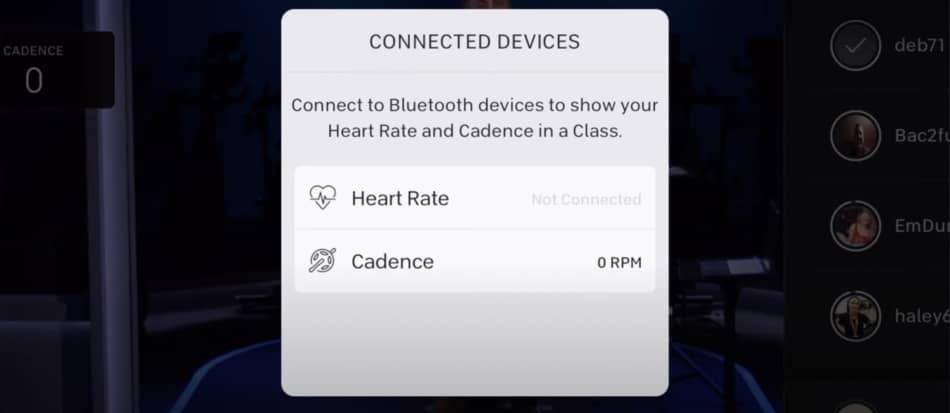
After you pair the device, you will see the cadence display on the peloton app in the top right corner. You will also be able to access metrics history and see the graph of your cadence for the whole class.
Now once you know how to install the cadence sensor on your spin bike and connect it to the peloton app, let’s have a look at what benefits you get from using it, and if it’s actually necessary.
Do I need a cadence sensor for the Peloton?
Before I bought my Peloton bike I was using the regular spin bike with the peloton app. I thought that the cadence sensor will be able to measure other metrics like distance and speed.
Big mistake.
You only need a cadence sensor for the peloton app if you’re diligent in following instructors’ suggestions on what rpm you should be doing.
Keep in mind that peloton cadence is not the same as speed.
The peloton cadence is not the same as the speed
The peloton cadence sensor and speed sensor aren’t the same.
The cadence sensor allows you to measure the rotations per minute of the crank arm (RPM). The speed sensor measures your miles per hour and distance.
Big difference.
| Cadence sensor | Speed sensor |
|---|---|
| Good for following the trainer’s instructions. | Good to monitor and track the mileage in each class, as well as the weekly and monthly training volume. Useful to plan workout schedules for endurance events like 10k, half-marathon, or full marathons. Good to track speed for high-intensity interval rides. |
Tracking your mileage is widely used in the cycling world because it is an indicator of your aerobic fitness and cycling economy.
Adding more distance and/or speed over time is one of the effective ways to apply progression to your rides, regardless of whether you train for performance or body composition.
On the other hand, the cadence isn’t really that much helpful. It’s a cueing tool used by the instructors during the class.
Some peloton instructors will tell you to maintain cadence at a certain rpm, but overall, this is not a performance metric.
Which is more important?
The speed sensor is more important because it gives you useful information about your workouts. You can further use that data to plan and progress your peloton workouts, depending on your personal goals.
You cannot connect the speed sensor with the peloton app. The peloton digital has only limited input that only allows you to pair a heart rate monitor (for tracking your strive score) and a cadence sensor to track your RPM.
In other words, I was really disappointed by learning after the fact that all I get is the measurement of rpm.
I think it’s not worth getting a cadence sensor just for the peloton app because it doesn’t offer any practical value.
Now, if you still think that tracking your cadence can be useful, keep reading.
Peloton Cadence vs Resistance
One of the most valuable metrics you can find on the peloton bike is the power output. To measure power output in watts you need cadence and resistance.
You cannot measure watts on the peloton app because the app only allows you to display heart rate and cadence.
Of course, you can attach a power sensor to the spin bike, but the peloton app won’t be able to display these numbers.
The peloton digital is limited to only a couple of inputs:
- Heart rate monitor
- Cadence sensor
Both cadence and resistance are important metrics on the peloton.
If your goal is to improve maximum oxygen uptake, aerobic capacity, and cycling economy, then it’s better to track resistance instead of cadence.
Studies have shown that “Low-cadence and high-resistance interval training produces substantial gains in sprint and endurance performance of cyclists and is more effective than high-cadence training” (Paton et al. 2009).
Higher resistance generates more watts and engages more muscle fibers, which leads to better training adaptations.
The peloton cadence sensor doesn’t measure the watts. If you don’t have a peloton bike, the watts can only be measured by using a portable power sensor.
How to choose cadence sensors?
There are over dozen of good cadence sensors that fit perfectly into road bikes, however, not all of them are compatible with the peloton app.
The best cadence sensors that work well with the peloton digital include Wahoo, Garmin, and Taope Dual Mode.
I also personally used Wahoo not only because most of the reviews I’ve read online were about this brand but also because the peloton website recommends using them with their app.
Conclusion
In short, the cadence sensor is an effective way to monitor class intensity, especially for sprint classes that require higher paces like HIIT or Tabata rides.
However, it does not provide you with any indicators of progression, and it’s hard to plan your workouts based on cadence only.
The peloton cadence sensors and power sensors are completely different tools. The power sensor allows you to monitor your power output measured in watts. The cadence sensor tracks your revolutions per minute.
If you’re using the Peloton app with a regular spin bike and want to track your cadence, you have to mount the cadence sensor to either the crank arm or the cycling shoe.
