No, you cannot use Peloton without the internet, even with the pre-load feature. Preload features allow you to download the audio and video from classes, so you’re not limited by the data plan or poor WiFi connection.
So, can you download Peloton workouts? No, Peloton only works reliably with data or an internet connection. Currently, Peloton doesn’t offer offline support, and it only provides access to on-demand and online workouts as long as you have a decent internet connection. However, there are ways to go around it. There is one hack you can do as long as you have a good phone or tablet service.
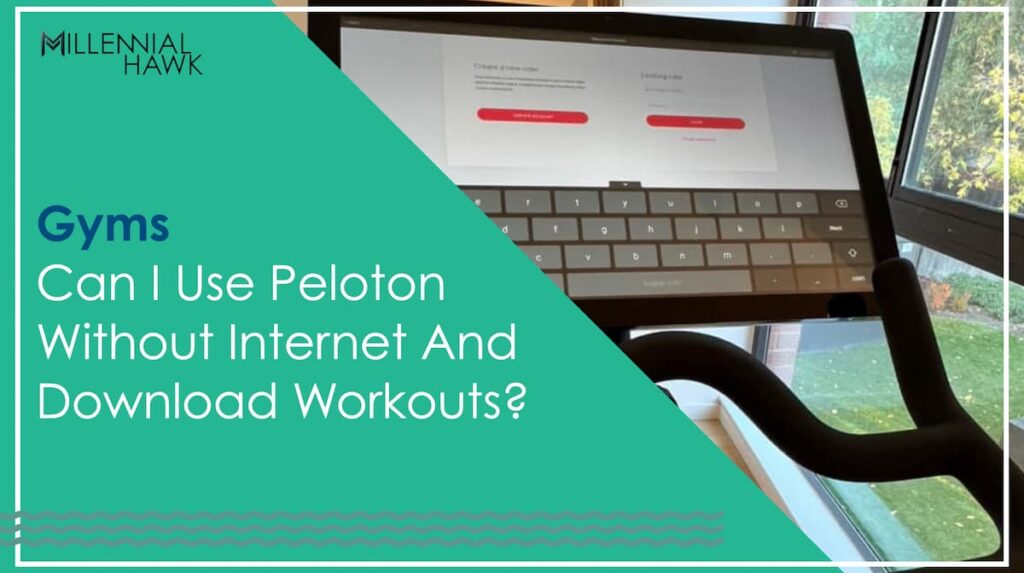
Can You Download Peloton Workouts?
No, you cannot download Peloton workouts directly to the bike due to limited hardware capacity; it only has 2 GB of RAM and 16 GB of internal flash storage, most of which is occupied by the system software. Considering the size of an average 45-minute ultra HD Peloton workout video, which can be between 20-30 GB, the bike’s storage capacity is insufficient.
The only way to download Peloton classes is via the “preload” feature, but this only downloads some data and still requires Wi-Fi or mobile data for streaming. In case your internet goes out, there is a risk of losing connectivity during a workout, as the Peloton platform currently doesn’t support full offline downloading like services such as Spotify or Netflix.
Although I rarely have internet problems, this is an ‘inconvenient’ limitation, especially when it happens. It’s a significant concern for those who experience frequent internet issues or prefer to exercise without a constant internet connection.
Can you download Peloton’s workout history?
No, you cannot directly download Peloton’s workout history. While Peloton requires an internet connection for its app to function, it offers a “pre-load” feature to download substantial data, aiding those with internet speed issues. However, this feature does not apply to downloading workout history; it’s primarily for streaming classes with poor Wi-Fi or on mobile data, and without pre-loading, streaming may buffer due to slow data download.
If you don’t pre-load the class and you have temporary internet issues, the app will start buffering and all the content stops until the software downloads more data.
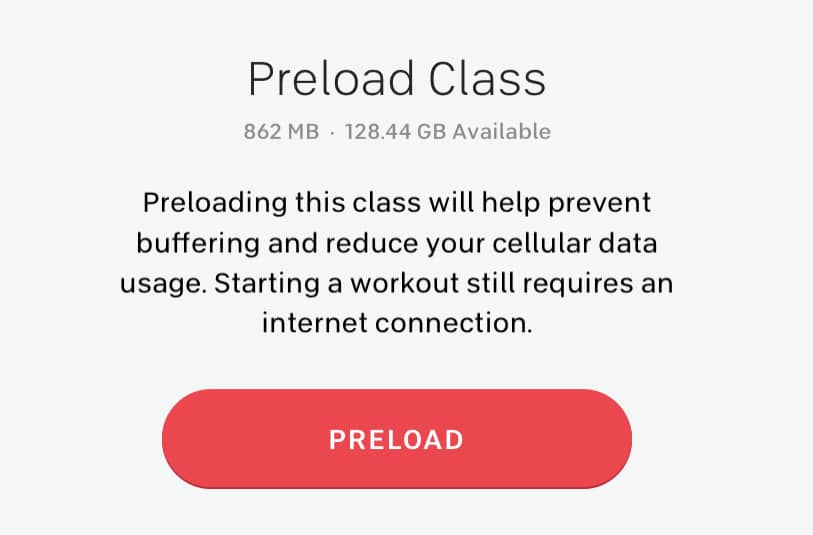
How Can Peloton Be Used Offline?
It is not possible to fully use Peloton offline; while the platform offers various “on-the-go” classes like outdoor running and yoga, these still require an internet connection to stream. Unfortunately, Peloton’s app does not support downloading classes for offline use, limiting access in areas without Wi-Fi or during internet outages.
I think that using Peloton offline would be a great way to stay active even when your internet has a hiccup or when you’re in rural areas with no internet connection. This is what I think separates Peloton’s on-demand classes from other fitness apps. The idea behind doing 5-minute “anywhere” classes is to be active when you’re out and about.
For example.
- At the airport while waiting for your next flight.
- On the train ride.
- At work behind the deck
So it would make sense to be able to download them into the app and then stream without the internet. However, if you don’t have a wifi connection or you experience some internet issues, you better suck it up becasue the app doesn’t allow you to even scroll through the classes.
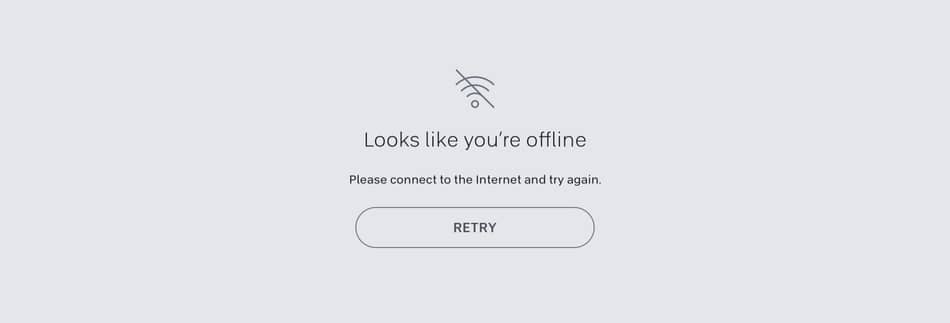
What Happens When You Use Peloton Without the Internet?
When you use Peloton without an internet connection, you won’t be able to access live or on-demand classes through the app. Even if you “preload” your workouts in advance, you won’t be able to open the Peloton app. This photo shows what happens when you want to use Peloton offline or even download the workouts without the internet.
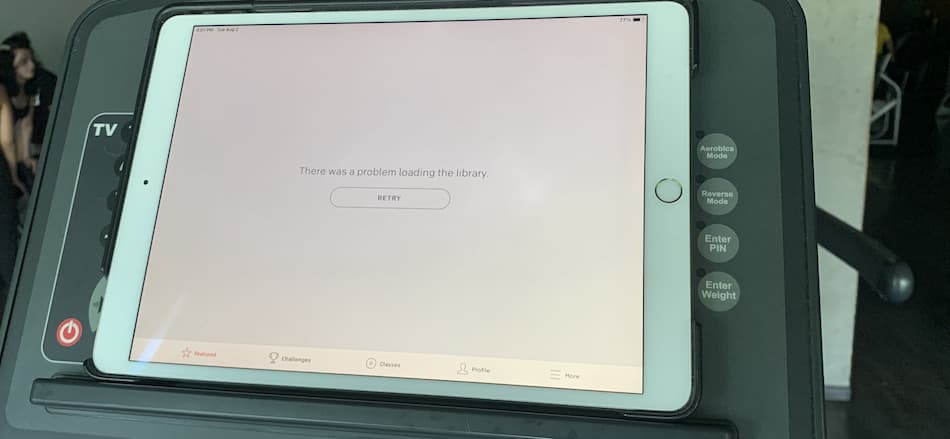
I’ve tried doing Peloton workouts in a hotel gym (one of those gyms with a mediocre internet connection), but unfortunately, my first workout was unsuccessful. Despite preloading 5 workouts on my iPad, it refused to open the app even after downloading the Peloton workouts. This first workout didn’t end up well, and it’s funny how you can completely forget about the necessity of broadband when you’re used to having it at home and traveling without it.
If you’re on the go, my advice is to forget about downloading or preloading Peloton classes; instead, just find something different. You can still stay active by finding alternative workout options in a hotel gym or streaming bodyweight workouts on your laptop while traveling.
How much internet Data does Peloton use?
Streaming workouts from the Peloton app consumes anywhere from 250MB to 1.5GB of data, depending on video quality and workout duration. Peloton workouts are filmed in high quality, typically using about 500-800 MB for a 40-minute class. I have unlimited fiber optic internet from AT&T, so data usage isn’t a concern for me.
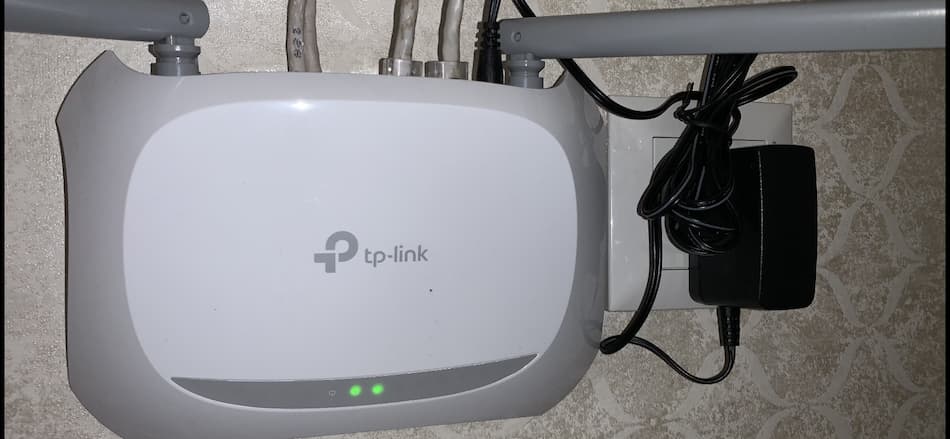
However, streaming workouts on mobile phone data can quickly use up your data allowance. For instance, streaming 15 classes on your phone data plan can use up to 1GB of data, and just one 20-minute workout can cost between 70-200 MB. Pre-loading classes in advance can alleviate many of these issues, especially if you have unreliable Wi-Fi access or use your mobile phone as a hotspot. It’s helpful to download the most significant chunk of data to prevent loading or lagging issues.
Preloading a 30-minute Peloton workout consumes over 800 MB, which is very useful if you know your internet connection is unpredictable. Pre-loading the class can save a lot of stress and ensure you complete your session.
Can You Start the Peloton workouts without the internet?
You cannot start Peloton workouts without an internet connection, as even pre-loaded classes require some online connectivity and won’t download entirely for offline use. However, there is a workaround if you have decent service on your mobile device. You can use your mobile phone as a personal hotspot, which allows you to temporarily stream a class. A hotspot or personal hotspot is a feature that enables your phone to be used as an access point to the internet for another mobile device, sharing your phone’s cellular data connection with others.
How do you use peloton without WiFi?
To use Peloton without Wi-Fi, connect it to a mobile hotspot from your phone or another device. Here’s how to set it up:
- On your phone, open the settings menu.
- Locate the “Personal Hotspot” feature, often found near the top of the settings for iPhone users.
- Turn on the hotspot and create a secure password.
- On your Peloton bike, open the app and navigate to internet settings.
- Select your phone from the list of available hotspot connections.
- Keep in mind that using a hotspot is a temporary solution, requiring sufficient data on your mobile plan and a fully charged battery.
- Remember, streaming Peloton classes in HD quality consumes significant data and can rapidly drain your phone’s battery, especially during live classes.
For iPhone
See below for step-by-step instructions on how it works.
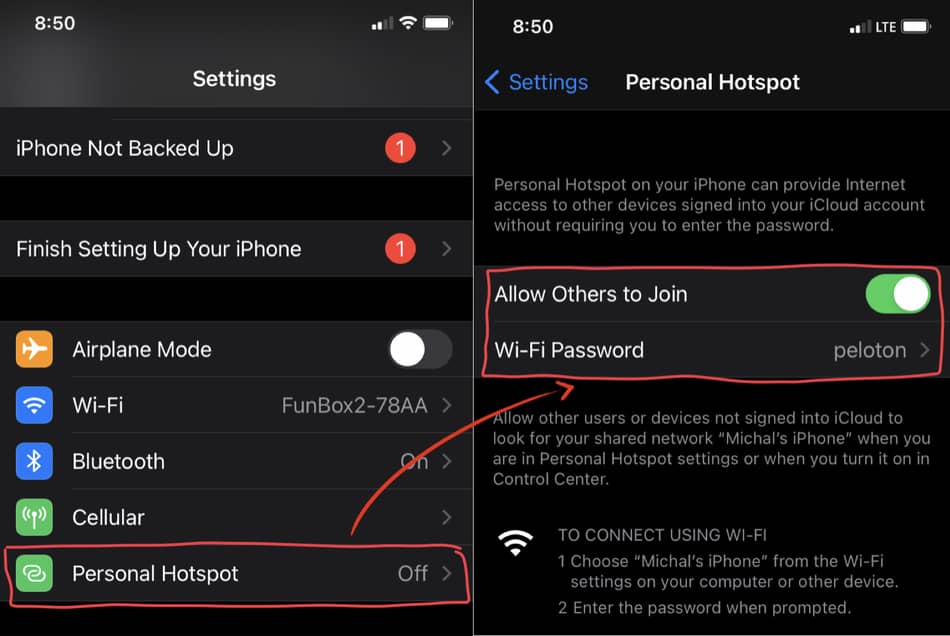
Once you activate the personal hotspot you’re almost home. Now all you need to do is go to your Peloton bike, open the app, and choose which internet access you want to connect to. You should be able to find your phone in the list of available hotspots.
For Android
- Open Settings: Go to your phone’s settings menu by swiping down from the top of the screen and tapping the gear icon or by finding the “Settings” app in your app drawer.
- Navigate to Network & Internet: In the settings menu, locate and select “Network & Internet” or a similar option depending on your Android version.
- Set Up the Hotspot: Under “Network & Internet,” look for the “Hotspot & tethering” or “Hotspot” option. Tap on it and then select “Mobile hotspot.” You can now configure your hotspot settings, including setting a network name (SSID) and password. Once configured, toggle the mobile hotspot switch to enable it, and your smartphone will share its internet connection with other devices.
How effective is using Peloton with a hotspot?
Using a mobile hotspot for Peloton is a feasible but short-term solution; it requires a mobile plan with ample data and a charged battery due to the high data consumption of HD quality classes. Be aware that connecting Peloton to your phone’s hotspot can rapidly deplete data and battery life, and streaming live classes might be challenging with a low-quality internet connection.
How to manage Peloton classes in a home gym with limited internet?
To manage Peloton classes in a home gym with limited internet, consider preloading classes when you have a stable connection, allowing you to access some content without continuous streaming. Enhance your Wi-Fi signal strength or use a mobile hotspot to ensure a more reliable connection during your workout sessions. If connectivity issues persist, explore alternative workout apps that offer offline functionality or adjust your Peloton usage to times when your internet connection is stronger.
What are the alternatives to streaming Peloton classes in a no-internet zone?
In no-internet zones, alternatives to streaming Peloton classes include using pre-downloaded fitness apps, engaging in traditional exercise routines, following printed workout guides, using App-based fitness programs, or improvising with bodyweight exercises.
Can you use Peloton’s Just Ride feature without the internet?
No, you cannot use Peloton’s Just Ride feature without an internet connection. The full Peloton experience, including logging in, participating in classes with others, and enjoying music, relies on an internet connection. While the bike may operate on a basic level without the internet, like a phone without Wi-Fi, you’ll miss out on the key features and benefits that are enabled only with an online connection.
Can you use Peloton Entertainment without the internet?
No, Peloton Entertainment requires an internet connection to access its content, and you cannot watch Netflix, YouTube, or Disney without a stable connection.
Can you use the Peloton bike if you have internet connection issues?
No, you cannot use the Peloton bike if you have internet connection issues. The bike relies on a stable internet connection, and any Peloton internet issues can disrupt your workout experience.
