One of my biggest problems when I got our peloton bike a couple of years ago and our tread this past summer has been the heart rate monitor.
Today I want to highlight some of the common reasons why your peloton heart rate monitor may not work or not turn on, and, most importantly, things you can do to troubleshoot (and fix) that issue.

Peloton heart rate monitor troubleshooting
There are many ways your peloton heart rate monitor doesn’t work.
- The signal is not showing up on the peloton bike at all. Even after replacing the battery, the peloton heart rate monitor does not work.
- It displays your heart rate, but the peloton bike doesn’t display the heart rate zone.
- It works, but it provides you with incorrect, inconsistent, or abnormal heart rate metrics while working out.
Common reasons why peloton heart rate monitor doesn’t work
I’ve spent the last couple of months troubleshooting my peloton heart rate monitor before I replaced it with the WHOOP strap.
As a result, I’ve spent dozens of hours searching through the web about all the possible problems there are with this device.
Here are some of the reasons that I’ve discovered why my peloton heart rate monitor wasn’t working as I expected.
1. Low battery
If you’re having trouble with your peloton heart rate monitor, first, make sure the heart rate monitor is turned on and that the battery isn’t low.
Sometimes a low battery can cause the heart rate band to lose its connection to your bike.
2. Loose chest strap
Another reason is the loose chest strap. Ensure the chest strap is snug but not too tight. If it’s too loose, it won’t pick up your heart rate accurately.
Also, make sure that you’re wearing it underneath your clothing. If it’s covered by a shirt or jacket, it won’t be able to pick up your heart rate properly.
3. Incorrect electrode placement
One common reason your peloton heart rate monitor may stop working is incorrect electrode placement.
The electrodes need to be placed on clean, dry skin in order to work properly. If they’re not correctly positioned, the heart rate monitor may not pick up your heartbeat accurately.
4. Wear and tear of the peloton heart rate monitor
Another reason why your heart rate monitor doesn’t work is the simple wear and tear problem. If you used the device for a couple of years, maybe it’s a good idea to get a new one.
5. Bluetooth switched OFF
Check if your Bluetooth is turned off on your bike or app. Make sure it’s turned on and try again.
6. Static electricity caused by wearing synthetic shirts
Another common reason for the malfunction of the heart rate band is static electricity from wearing synthetic shirts.
7. Dry sensors touching the skin
Peloton heart rate sensors need to be in contact with your skin in order to work properly. If your skin is dry, it can interfere with the sensors and cause them to produce inaccurate readings.
The best way to avoid this problem is to apply a small amount of water or gel to the sensors before putting on the heart rate monitor.
8. Other conductivity issues between the electrodes and the skin
High conductivity refers to how easily an electric current can flow through the skin.
Moist skin has a higher conductivity and can easily pass an electrical current, which makes the heart rate monitor readings more consistent.
On the other hand, dry skin has low conductivity, which can cause the peloton heart rate monitor to stop working, as well as provide an inaccurate reading.
Please remember that the peloton chest strap heart rate monitor picks up the electrical signal (which works similarly to the electrocardiogram).
Here’s how it works.
Every time the heart pumps, the heartbeat is caused by electrical activity. The peloton HRM can pick up this electrical activity and transmit it to the monitor.
See below.
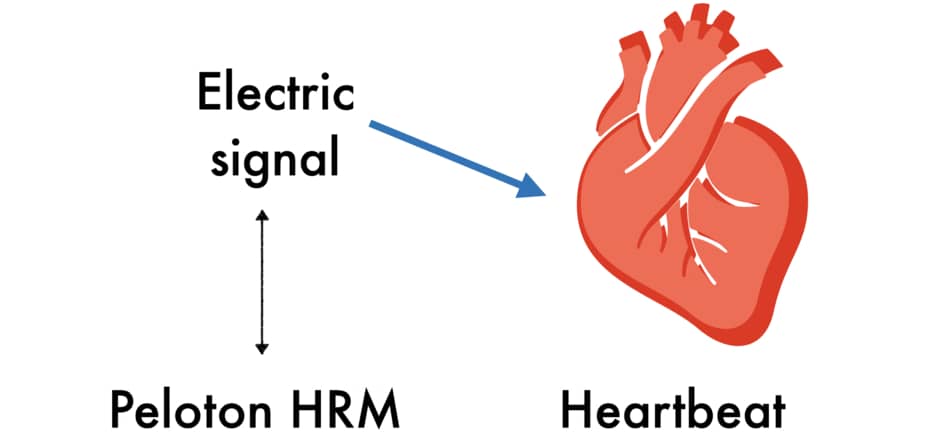
As you can see, the sensors in the peloton heart rate monitor do not rely on the heartbeat itself. Instead, it works by measuring the electrical activity that causes the heartbeat.
To enhance the accuracy of heart rate monitor sensors and ensure they pick up the strongest signal, the peloton chest strap (just like the ECG) has to have high conductivity.
On the other hand, if your heart rate monitor does not conduct the signal efficiently, it can stay not connected or drop the heart rate readings randomly in a class.
How do you get the Peloton heart rate monitor to work?
Here are the things you can do to improve peloton heart rate monitor connectivity.
1. Fit the strap snugly
You can make your peloton heart rate monitor work by fitting the strap snugly close to the skin.
(Just under the chest for males and under the sports bra for females.) Try to properly moisten the electrodes to enable high conductivity of the electrical impulse.
2. Wet heart rate monitor electrodes
Sweating is enough to conduct the signal accurately because the salt in the sweat helps to conduct the electrical signals.
However, in the beginning, before you start to sweat, you can pour the water on the peloton heart rate monitor electrodes.
The only problem I find is that if I do an easy ride that doesn’t make me break a sweat, my heart rate monitor can stop working mid-workout.
3. Use conducting gel
I find that using conducting gel or ultrasound gel is better than water because it lasts for the whole class.
Conducting ECG gel reduces the resistance between skin and electrodes, which enhances the accuracy of the heart rate monitor.
4. Use saliva
Maybe not ideal but if you don’t have a conducting gel, you can always use saliva. Saliva, as well as other saline solutions, are a mix of water and salt.
5. Tighten the elastic strap
To ensure your peloton heart rate monitor works, adjust the strap to fit closely to the skin under your chest.
If the strap doesn’t contact the skin, is placed in the wrong place, or is too loose, the signal can get impaired.
6. Use different clothes
Using tumble dryers can increase the electrostatic charge. Also, as well as wearing synthetic clothes that rub against each other and generate static electricity.
This can create a disturbance that impedes the signals.
7. Wash the strap
Regular cycling and sweating lead to an increased amount of chloride on the heart rate monitor, which can cause corrosion.
To maximize the life span of your peloton heart rate monitor, you should wash the strap regularly in lukewarm water and hang it to dry.
How do I get my Peloton heart rate monitor to show up
Now let’s talk about what happens if the peloton heart rate monitor is conducting properly, but the signal is not showing up on the peloton bike.
8. Unpair all other devices
If you had connected the peloton with other Bluetooth devices, the bike may have set onto another person’s signal, not yours.
Also, ensure you’re using the peloton heart rate monitor for the bike and not for other devices at the time.
9. Avoid electromagnetic disturbances
If your bike is located close to cellular phones, electric security gates, or even a TV that is on, it may cause false readings and provide incorrect data.
You can avoid it by placing the bike away from any equipment that has electronic components.
10. Change the battery
If the peloton heart rate battery is running low it will reduce the transmission range. Changing the battery will ensure you have a strong signal and can pair with the bike.
Also, replacing the battery can help you if you notice that your heart rate monitor does not flash.
11. Clear the cache on the peloton
If your Peloton heart rate monitor is showing random freezing display issues, or you are experiencing ongoing Wi-Fi-related issues, the easiest thing you can do is to clear the cache on your Peloton bike.
Peloton heart rate monitor not working after battery replacement
If your peloton heart rate monitor does not work after replacing the battery you can try to reset the Bluetooth, switch WiFi networks, and turn the bike on and off. Alternatively, you can contact the peloton customer service support team and explain your issue.
I called peloton support about my peloton heart rate monitor issues (plus gave them all the details of what I did before that) and they advised me to clear the cache on the touchscreen.
How to clear the cache on the peloton
Here’s how to clear the cache on the peloton.
1. Power off your touchscreen
You can turn off the touchscreen by pressing the power button on the top. After a couple of seconds press the “shutdown” option.
2. Hold the “volume up” button and “power” button together
This will reboot the system into recovery mode.
3. Wipe the cache partition
You can select the “Wipe Cache Partition” option by using the volume buttons.
4. Reboot the system now
After the partition has been completed, press on the “reboot system now” icon.
If this doesn’t work, the last hope is to ask for a replacement or simply choose a different heart rate monitor.
Peloton heart rate monitor not showing zones
Another common issue with the heart rate monitor on the peloton is that you can wear the chest strap and display your heart rate, but the peloton bike doesn’t display the heart rate zone you’re currently at.
This happens because of a glitch in the software that stores your personal data. The peloton HRM relies on the information that you put into the software (age and HRmax), and it uses these numbers to calculate and display the power zones you training at.
Peloton heart rate zones are based on your HRmax (which you can leave as default or you can input manually in the settings). Plus, the HRmax is calculated from your age.
This means if the peloton bike had a software update or you’ve experienced a loss of electrical power (e.g. power outage), it could make your profile information disappear.
The easiest way to fix this issue is to update all your information in the settings. After you re-enter your personal data you should start to see the heart rate zones again.
The bottom line
Problems with peloton heart rate monitors are common.
Usually, they’re flaking out and dropping out a lot during workouts.
In most cases, these issues are related to poor conductivity, battery life, or just regular wear and tear.
