Today I will share with you my thoughts after using whoop with the peloton for over 6 months. Plus, I will also explain does wearing a whoop makes a difference and if so, what are the benefits.

As a whole, the whoop can complement Peloton training very well because it provides the biofeedback of autonomic nervous system balance expressed in recovery score, cardiovascular strain, and sleep score. It also suggests the appropriate training load based on those metrics.
Let’s dig in.
What Is Whoop?
As a whole, the whoop is a wearable activity tracker that you strap around your hand. It has 5 sensors that measure pulse, heart rate variability, ambient temperature, movement, and skin conductivity.
One thing you will notice that separates the whoop from other devices is it doesn’t have a screen.
The new whoop 4.0 includes the strap and a device itself with 5 LEDs. It has 5 days of battery life and comes with a charger case that is convenient to use.
You simply attach the case on top of the whoop device and it snaps in place.
How do you read information from whoop?
The device collects the data and transmits all information via photoplethysmography (PPG) technology to the whoop app.
The whoop app uses AI algorithms to translate the data into a few metrics.
Here are the main features you will see on the whoop app.
| Whoop metric | Description |
|---|---|
| Recovery score | It looks at the HRV (heart rate variability) and can measure the quality of your recovery and give you the indication of overtraining, as well as readiness to train. |
| Strain score | Whoop calculate how much cardiovascular strain you did on the given day. It gives the strain score on a scale from 0 to 21. It tracks historical data of your strain to see trends. |
| Sleep score | Whoop calculates the hours of sleep you do and shows you the amount of sleep you need based on your heart rate variability. It also measures the quality and type of your sleep you get (e.g. REM and deep) |
| Strain coach | Whoop gives you recommendations for what level of workout you need for optimal training based on the data. |
I’ve been using whoop with my Peloton bike for the last few months and it helped me to improve my self-awareness when it comes to training and recovery.
It helped me to understand not only how my training volume and intensity, but also the lifestyle choices are contributing to my performance.
I also use it as a regular heart rate monitor during my peloton workouts (more on that later). However, the most profound feature of whoop is not the heart rate monitor, but the heart rate variability tracker (HRV).
What Is HRV?
As a whole, the HRV stands for heart rate variability. Its biofeedback measures the heart’s beat-to-beat fluctuations within the time intervals.
Assessing the heart rate variability is used as a health marker. Usually, a higher HRV is an indicator of better cardiovascular fitness.
According to Emily Capodilupo, the VP of Data Science and Research at WHOOP “when heart rate variability goes down, the heart is getting one set of input dominated by the sympathetic response” (source).
- High heart rate variability means that both parasympathetic and sympathetic systems are well-balanced and responsive.
- Lower heart rate variability indicates that one of the branches of the autonomic nervous system is more active.
The sympathetic response (also called fight or flight mode) is the body’s response to physical and/or psychological stress.
It increases the heart rate, breathing rate, and gluconeogenesis, which results in higher blood glucose levels.
Here’s the graph that helps to illustrate the sympathetic response.
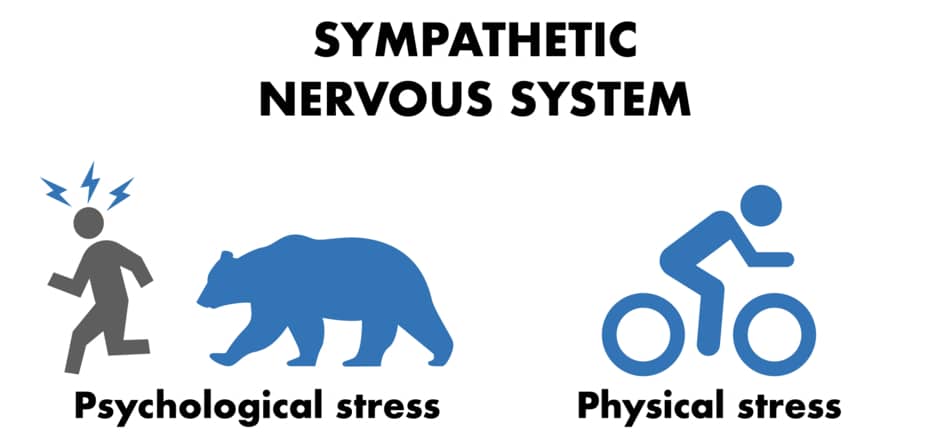
Both psychological and physical stress leads to the dominance of the sympathetic nervous system and lowers the variance of the heart rate.
The parasympathetic response (also called rest and digest mode) is the body’s response to relaxation. It lowers the heart rate, lowers cortisol, and lowers breathing rate.
It also increases the blood flow to the intestines, which helps to digest the food.
Here’s the graph that helps to illustrate the parasympathetic response.

Having the right balance between parasympathetic and sympathetic activity increases intervals between heartbeats, which leads to higher heart rate variability.
Studies have shown that “aging is associated with a progressive decrease in heart rate variability, while persistently high HRV represents a marker predictive of longevity” (Zulfiqar et al. 2009).
Of course, several other factors can change heart rate variability over the years including gender, age, and circadian rhythms.
How To Use Whoop With Peloton
Using whoop with the peloton gave me real-time feedback about how my body works and helped me to optimize my routine.
HRV is been widely used among athletes not only to determine their fitness but also as a metric to monitor their stress, sleep, and recovery quality.
A lot of professional athletes use whoop like Olympian Tom George, the NFL MVP Patrick Mahomes, golf legend Gary Player, or two-time world champion surfer John Florence.
Also, some of the peloton instructors like Christine D’Ercole uses whoop during rides.
There are a few ways you can use whoop with peloton:
- As a training evaluation tool
- As a recovery monitor
- As a sleep tracker
- As a regular heart rate monitor
- As a calorie expenditure tracker
1. Training Evaluation
You can use whoop together with the peloton for your training evaluation using the strain score metric and strain coach.
The whoop strain coach gives you workout suggestions together with the level of intensity. You can use that data to select the right peloton class duration and intensity.
One thing I love about whoop is that it sends me regular notifications and reports, which I can assess, compare and use to make a smart decisions.
Here is one example.
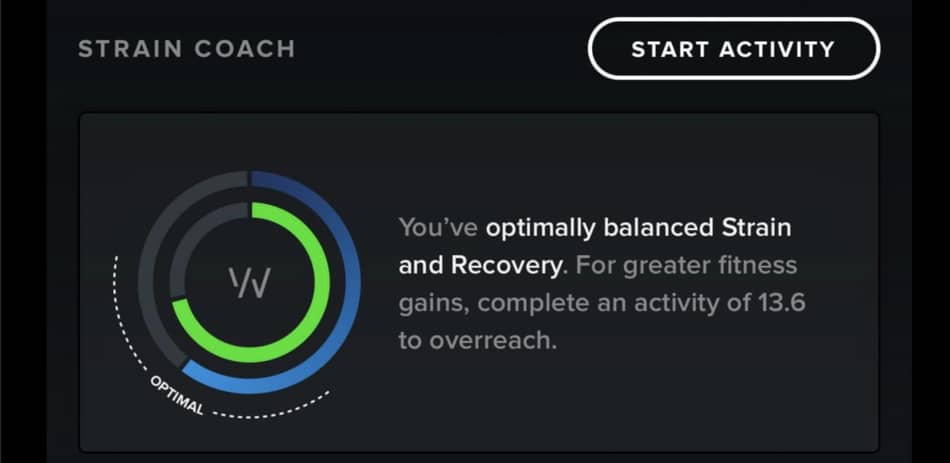
As you can see, the whoop can suggest to me when I’ve optimally balanced my strain and recovery. It also shows me if I’m ready to do training, as well as suggests workout intensity levels.
Not only that.
One of my clients told me that his workouts weren’t intense enough and since he got whoop he started to see much better results.
He not only became more certain but also could make more intelligent decisions around his weekly training volume based on the information he got from whoop.
However, please keep in mind that the whoop does not decide for you. It just gives you the data that you need to interpret.
How does whoop help with peloton training?
It shows you all day-by-day and week-by-week metrics that allow training smarter, not harder. It also gives you feedback about activities you do outside of your workouts and how they affect your heart rate variability.
The whoop gives you the opportunity to evaluate how your peloton workouts and lifestyle impact your performance, and if what you currently doing is moving the needle toward the direction you want it to go.
For example, I used to do several HIIT and Tabata rides because I thought it would be better for my performance.
However, the whoop showed me that I need 48-72 hours of recovery time between the classes to fully recover.
So now instead of doing VO2 max training, I reduced the intensity down to tempo training because I can recover from them in 24 hours.
2. Recovery Monitoring
You can monitor how effective is your recovery from peloton classes using whoop not only within 24 hours but also over a longer period.
Here’s how it works.
Training load leads to an inflammatory cascade and changes in the body. Your ability to recover from that training stimuli will depend on things like lactate accumulation, metabolic fatigue, and muscle soreness.
All those factors influence heart rate variability.

Whoop gives immediate feedback on the recovery status based on the HRV and suggests how long you should take a break.
Taking a break is not a bad thing. In fact, recovery means returning the body and its systems to homeostasis after physiological stress.
Monitoring recovery is important for the peloton. It helps to determine the recovery status. This will indicate whenever we need more stimulus from the training session or need to take time to rest.
It’s a double-edged sword.
- Too much training volume will lead to oxidative stress, glycogen depletion, and mental fatigue.
- Not enough training volume will lead to sub-optimal training adaptations and poor results.
Whoop not only shows your heart rate variability but also uses that data to score your recovery levels and provides detailed reports.
One thing that I love about whoop and HRV is it considers other recovery factors (e.g. environmental stress and psychological demands) that we cannot control.
These also affect our heart rate variability.
Recent studies have shown that “heart rate variability is a useful psychosocial intervention for improving autonomic balance, baroreflex, and symptoms of depression and insomnia” (Lin et al. 2019).
Heart rate variability mirrors cardiac autonomic modulation, which is sensitive to any psychological changes.
A large meta-analysis from 36 different articles (including 2086 patients) has shown that “anxiety disorders are associated with reduced heart rate variability” (Chalmers et al. 2014).
3. Sleep Performance
You can use both peloton and whoop not only to track your sleep quality but also to improve your sleep.
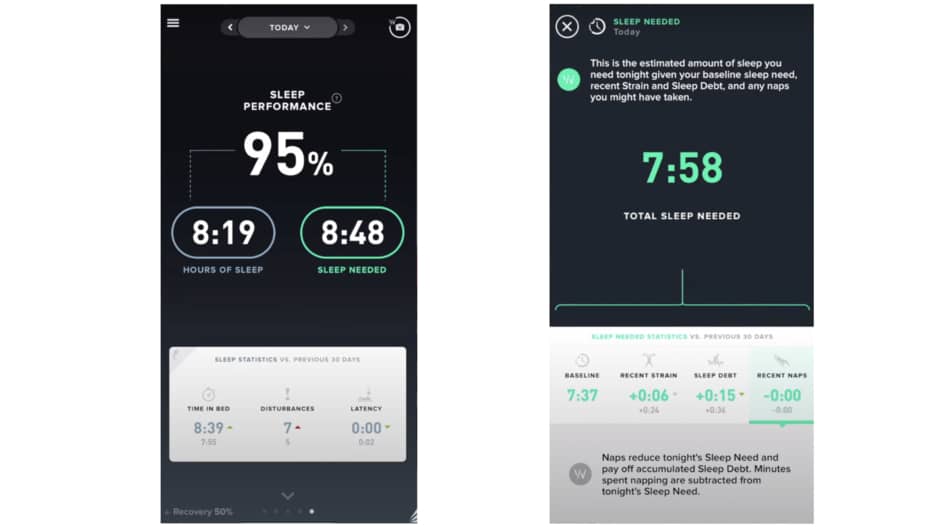
Can whoop and peloton help with sleep?
Sure.
The peloton has hundreds of yoga and meditation classes that are geared towards better sleep. The whoop is a sleep tracker and can help to evaluate the quality of that sleep.
In other words, you use a peloton to improve your sleep and whoop to monitor those changes via sleep performance score.
Whoop does come with a sleep performance score where you can see how many hours of sleep you had. It also suggests how many you should be getting based on your goals like performance, peak, or “get by”.
Sleep was always my weakest point because I used to spend too much time in front of the screens.
Now with a whoop, I’m aware of my sleep patterns more than before, and with the peloton, I can use any sleep meditation to help me take action.
If you’re using the peloton and you have a performance-oriented goal, getting your sleep organized can help you not only improve your FTP but also lead to better body composition and overall well-being.
Studies have shown that “several pathways link sleep deprivation to weight gain and obesity, including increased food intake, decreased energy expenditure, and changes in levels of appetite-regulating hormones, such as leptin and ghrelin” (Bayon et al. 2014).
In other words, lack of sleep triggers people to eat more, feel more hungry, and burn fewer calories throughout the day.
One thing that I love about whoop is sleep disturbance measurement, as well as REM and non-REM activity trackers. It can show me exactly how my sleep changed throughout the night, but also within a week or even a month.
This historical data allows making changes in the lifestyle that leads to better sleep scores.
4. Heart Rate Monitoring
You can use whoop as a regular heart rate monitor while taking the peloton classes.
The peloton heart rate monitor and whoop are completely different tools but they share one thing in common; they both measure your heart rate.
With the heart rate monitor, you can measure your heart rate during the classes. This way you can monitor your heart rate zone and strive score, which is a useful metric to track your progress, even off the bike.
On the other, the whoop strap allows you to measure the heart rate and HRV, which then translates that data into practical suggestions to improve your performance.
Keep in mind that the heart rate measures your beats per minute in a given time during certain activities (e.g. riding the Peloton bike). The heart rate variability monitors the heartbeat throughout the day (or week) and measures the changes between the heartbeats.
How To Connect Whoop To Peloton
In general, the peloton bike uses Bluetooth Low Energy (BLE) technology, which means you can connect it with the whoop. The BLE allows for the reduction of power consumption and cost while maintaining high-quality communication.
- Click on the “Settings” tab on your Peloton bike.
- Select “heart rate monitor” at the bottom of the list.
- Make sure your peloton is connected to WiFi and Bluetooth is enabled.
- Take your whoop and tap the top of the strap a few times until the light starts to blink.
- Click refresh on the peloton app and wait until it finds a whoop device.
You can also pair the whoop with the peloton app if you’re using the iOS or Android phone or tablet.
5. Measure your calories
Another way you can use whoop with a peloton is to track your calories burned in the workout, as well as throughout the day.
The whoop strap can estimate how many calories you burn throughout the day based on your height, weight, and heart rate.
Recently, whoop updated their algorithm to be more accurate when your heart rate is between 30 to 40% of your baseline.
However, please remember that many variables can impact your calorie expenditure, which is not related to your heart rate.
- Lean body mass
- Fat percentage
- Thermic effect of food
So without using sophisticated equipment like direct or indirect calorimetry, there is no way to be accurate about the exact calories burned.
That’s one reason why I don’t use whoop as a calorie tracker.
Also, the Peloton is not the most accurate to estimate your calories burned.
Conclusion
As a whole, the whoop band is worth it because it can not only complement peloton workouts but also improve your mindfulness and body self-awareness.
This means you can start being more aware of not only your intensity but also things like nutrition, hydration, stress, and other lifestyle factors that contribute to fluctuations of your HRV.
So regardless of whether you’re just getting started or you’re already an experienced athlete, I highly recommend using whoop for anyone curious about their body.
